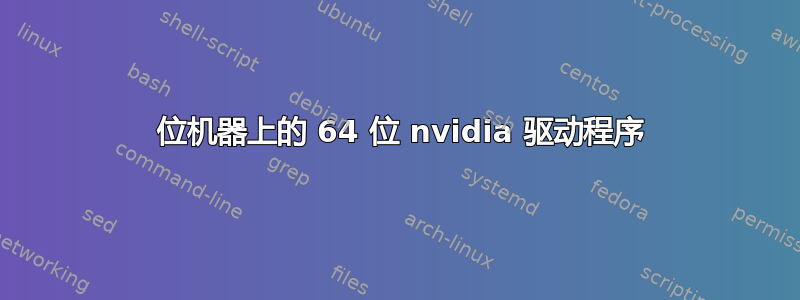
我使用的是 Ubuntu 10.04 x86 版本。我有两个显卡(一个集成显卡,一个 Nvidia 显卡,带有 3GB 内存的 Inter Core-i5 处理器)。现在我的显示分辨率很差,因为我无法使用显卡。我试过
sudo apt-get remove nvidia*
sudo apt-get install nvidia-current
安装 Nvidia Geforce 驱动程序但失败。
$ lshw -c video
*-display
description: VGA compatible controller
product: nVidia Corporation
vendor: nVidia Corporation
physical id: 0
bus info: pci@0000:01:00.0
version: a1
width: 64 bits
clock: 33MHz
capabilities: bus_master cap_list rom
configuration: driver=nvidia latency=0
resources: irq:16 memory:f0000000-f0ffffff memory:c0000000-cfffffff(prefetchable) memory:d0000000-d1ffffff(prefetchable) ioport:3000(size=128) memory:f1080000-f10fffff(prefetchable)
*-display UNCLAIMED
description: VGA compatible controller
product: Intel Corporation
vendor: Intel Corporation
physical id: 2
bus info: pci@0000:00:02.0
version: 09
width: 64 bits
clock: 33MHz
capabilities: bus_master cap_list
configuration: latency=0
resources: memory:f1400000-f17fffff memory:e0000000-efffffff(prefetchable) ioport:4000(size=64)
如输出所示 (width:64 bit),我是否应该安装 x64 版本的 Ubuntu 以使驱动程序正常工作?或者我应该怎么做才能使它们正常工作?
我正在关注此 Ubuntu 论坛帖子用于安装。当我执行时sudo gdm-stop,我没有进入终端或任何屏幕。即使按 CTRL+ALT+F2,我也只会得到一个空白屏幕,没有任何提示。我该怎么办?
答案1
输出中提到的“宽度”指的是设备的宽度,这与 32 位或 64 位驱动程序无关,因此使用 64 位 ubuntu 不会对您的视频驱动程序产生任何影响。
您使用的是哪款 Geforce 显卡?如果是混合显卡,那么使用 Bumblebee 可能会成功。安装说明在这里。
答案2
不。您使用 32 位二进制驱动程序可获得最佳性能。通常,jockey-gtk在终端中安装二进制驱动程序的方法是在 ubuntu 上安装。您可以安装 x64 和 64 位驱动程序...但在 32 位机器上您无法获得 64 位驱动程序。
答案3
不。这些答案是错误的。您需要安装 bumblebee 而不是 NVIDIA 驱动程序。Bumblebee 与 NVIDIA Optimus 显卡一起使用。您的输出显示两个视频卡。删除 NVIDIA 驱动程序并安装 bumblebee。


