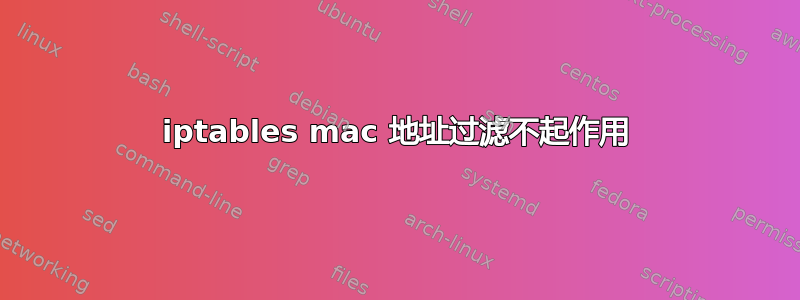
我使用 ufw 默认封锁了所有端口
并添加如下 iptables 规则:
sudo iptables -A INPUT -p tcp --dport 1723 -m mac --mac-source 00:11:22:33:44:55 -j ACCEPT
然后我列出 iptables INPUT 规则:
sudo iptables -L INPUT --line-numbers
Chain INPUT (policy DROP)
num target prot opt source destination
1 ACCEPT udp -- anywhere anywhere udp dpt:domain
2 ACCEPT tcp -- anywhere anywhere tcp dpt:domain
3 ACCEPT udp -- anywhere anywhere udp dpt:bootps
4 ACCEPT tcp -- anywhere anywhere tcp dpt:bootps
5 ufw-before-logging-input all -- anywhere anywhere
6 ufw-before-input all -- anywhere anywhere
7 ufw-after-input all -- anywhere anywhere
8 ufw-after-logging-input all -- anywhere anywhere
9 ufw-reject-input all -- anywhere anywhere
10 ufw-track-input all -- anywhere anywhere
11 ACCEPT tcp -- anywhere anywhere tcp dpt:1723 MAC 00:11:22:33:44:55
但我无法访问我的服务器:1723
有什么不对吗?
我使用 Ubuntu 11.10
編輯01:
我添加了以下内容:
*filter
:ufw-before-input - [0:0]
:ufw-before-output - [0:0]
:ufw-before-forward - [0:0]
:ufw-not-local - [0:0]
# End required lines
-A ufw-before-input -p tcp --dport 1723 -m mac --mac-source 00:11:22:33:44:55 -j ACCEPT
然后我列出规则
sudo iptables -L ufw-before-input --line-numbers
Chain ufw-before-input (1 references)
num target prot opt source destination
1 ACCEPT tcp -- anywhere anywhere tcp dpt:1723 MAC 00:11:22:33:44:55
2 ACCEPT all -- anywhere anywhere
3 ACCEPT all -- anywhere anywhere state RELATED,ESTABLISHED
4 ufw-logging-deny all -- anywhere anywhere state INVALID
5 DROP all -- anywhere anywhere state INVALID
6 ACCEPT icmp -- anywhere anywhere icmp destination-unreachable
7 ACCEPT icmp -- anywhere anywhere icmp source-quench
8 ACCEPT icmp -- anywhere anywhere icmp time-exceeded
9 ACCEPT icmp -- anywhere anywhere icmp parameter-problem
10 ACCEPT icmp -- anywhere anywhere icmp echo-request
11 ACCEPT udp -- anywhere anywhere udp spt:bootps dpt:bootpc
12 ufw-not-local all -- anywhere anywhere
13 ACCEPT udp -- anywhere 224.0.0.251 udp dpt:mdns
14 ACCEPT udp -- anywhere 239.255.255.250 udp dpt:1900
15 ufw-user-input all -- anywhere anywhere
仍然无法工作...当然,在sudo service ufw restart我仍然连接 1723 上的服务器之后
答案1
链中的规则 9INPUT跳转到ufw-reject-input,进而拒绝该数据包。
如果您希望您的添加功能能够正常运作ufw,我建议您阅读所显示的文档man ufw-framework。
您可以通过创建/etc/ufw/before.rules包含以下内容的文件来实现您想要的效果:
*filter
-A ufw-before-input -p tcp --dport 1723 -m mac --mac-source 00:11:22:33:44:55 -j ACCEPT
答案2
两台机器是否位于同一个以太网子网中?mac 地址仅对子网本地有效。如果中间有一个路由器,服务器将看到数据包经过的最后一个路由器的 mac 地址。
此外,iptables -v -L它对于调试也很方便,因为您可以看到哪些规则被触发了。


