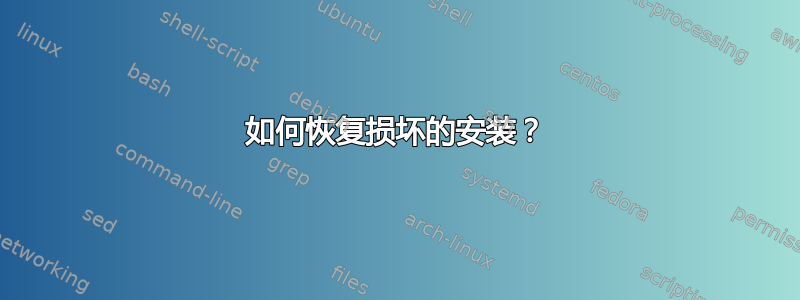
我的笔记本电脑电池没电了,当没有电流连接时,它会很快变得电量不足,在 Ubuntu 的能源管理中,当电池电量不足时,有两个选项:关机和休眠,休眠是灰色的(不可点击),所以我别无选择,只能选择立即关机,虽然屏幕行为中有待机选项,但没有待机。当我安装一个名为 quick 的程序时,发生了立即关机(我的意思是当我们结束使用电脑时使用的立即关机),因此在电源恢复后,我尝试重新安装该程序,然后我收到以下翻译消息:
发生了无法处理的错误:
aptdaemon 似乎存在软件错误,该程序可让您安装和删除软件以及执行任何其他与包管理相关的任务。
细节:
Traceback (most recent call last):
File "/usr/lib/python2.7/dist-packages/aptdaemon/worker.py", line 968, in simulate
trans.unauthenticated = self._simulate_helper(trans)
File "/usr/lib/python2.7/dist-packages/aptdaemon/worker.py", line 1092, in _simulate_helper
return depends, self._cache.required_download, \
File "/usr/lib/python2.7/dist-packages/apt/cache.py", line 235, in required_download
pm.get_archives(fetcher, self._list, self._records)
SystemError: E:I wasn't able to locate a file for the libpng12-dev package. This might mean you need to manually fix this package.
答案1
打开终端并输入
sudo apt-get install -f
答案2
取下电池并使用交流电。启动时,您可以选择安全启动模式,然后选择修复损坏的包。


