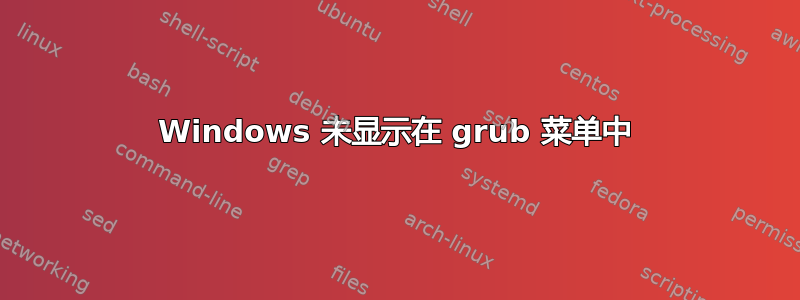
我安装了 Arch Linux,但由于某种原因操作系统所在的分区被删除了。我还在另一个分区上安装了 Windows 7 Ultimate,并使用 GRUB 菜单来显示它。删除我的 Arch 安装后,我安装了 Linux Mint Cinnamon 18。从那时起,我的 Windows 7 Ultimate 就不再显示 GRUB 菜单。我应该怎么办?
答案1
给启动修复尝试一下。我过去也遇到过类似的问题,并通过启动修复解决了它。
启动薄荷
$ sudo add-apt-repository ppa:yannubuntu/boot-repair
$ sudo apt-get update
$ sudo apt-get install -y boot-repair && boot-repair
然后按照上述链接中的推荐说明进行操作。


