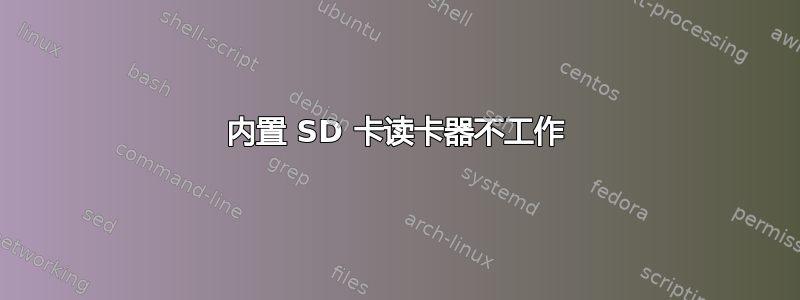
我在 Advent 7109b/Uniwill L51II9 上使用 Ubuntu 12.04。
尝试了 1 和 2 GB M2 卡(在 M2 duo 和 M2 适配器中),我知道这些卡可以工作。
该读卡器是 4 合 1 媒体读卡器:SD、MMC、MS、MSPro
lspci 返回以下内容
00:00.0 Host bridge: Intel Corporation Mobile 945GM/PM/GMS, 943/940GML and 945GT Express Memory Controller Hub (rev 03)
00:02.0 VGA compatible controller: Intel Corporation Mobile 945GM/GMS, 943/940GML Express Integrated Graphics Controller (rev 03)
00:02.1 Display controller: Intel Corporation Mobile 945GM/GMS/GME, 943/940GML Express Integrated Graphics Controller (rev 03)
00:1b.0 Audio device: Intel Corporation N10/ICH 7 Family High Definition Audio Controller (rev 02)
00:1c.0 PCI bridge: Intel Corporation N10/ICH 7 Family PCI Express Port 1 (rev 02)
00:1c.1 PCI bridge: Intel Corporation N10/ICH 7 Family PCI Express Port 2 (rev 02)
00:1c.2 PCI bridge: Intel Corporation N10/ICH 7 Family PCI Express Port 3 (rev 02)
00:1d.0 USB controller: Intel Corporation N10/ICH 7 Family USB UHCI Controller #1 (rev 02)
00:1d.1 USB controller: Intel Corporation N10/ICH 7 Family USB UHCI Controller #2 (rev 02)
00:1d.2 USB controller: Intel Corporation N10/ICH 7 Family USB UHCI Controller #3 (rev 02)
00:1d.3 USB controller: Intel Corporation N10/ICH 7 Family USB UHCI Controller #4 (rev 02)
00:1d.7 USB controller: Intel Corporation N10/ICH 7 Family USB2 EHCI Controller (rev 02)
00:1e.0 PCI bridge: Intel Corporation 82801 Mobile PCI Bridge (rev e2)
00:1f.0 ISA bridge: Intel Corporation 82801GBM (ICH7-M) LPC Interface Bridge (rev 02)
00:1f.1 IDE interface: Intel Corporation 82801G (ICH7 Family) IDE Controller (rev 02)
00:1f.2 IDE interface: Intel Corporation 82801GBM/GHM (ICH7-M Family) SATA Controller [IDE mode] (rev 02)
00:1f.3 SMBus: Intel Corporation N10/ICH 7 Family SMBus Controller (rev 02)
06:04.0 FireWire (IEEE 1394): O2 Micro, Inc. Firewire (IEEE 1394) (rev 02)
06:04.2 SD Host controller: O2 Micro, Inc. Integrated MMC/SD Controller (rev 01)
06:04.3 Mass storage controller: O2 Micro, Inc. Integrated MS/xD Controller (rev 01)
06:05.0 Ethernet controller: Realtek Semiconductor Co., Ltd. RTL-8139/8139C/8139C+ (rev 10)
我知道这与其他帖子类似,但我看不到已确认解决的帖子(如果不准确,请原谅我!)
提前致谢
*-generic
description: SD Host controller
product: Integrated MMC/SD Controller
vendor: O2 Micro, Inc.
physical id: 4.2
bus info: pci@0000:06:04.2
version: 01
width: 32 bits
clock: 33MHz
capabilities: pm cap_list
configuration: driver=sdhci-pci latency=32
resources: irq:18 memory:b0200800-b02008ff
*-storage UNCLAIMED
description: Mass storage controller
product: Integrated MS/xD Controller
vendor: O2 Micro, Inc.
physical id: 4.3
bus info: pci@0000:06:04.3
version: 01
width: 32 bits
clock: 33MHz
capabilities: storage pm cap_list
configuration: latency=32
resources: memory:f0202000-f0202fff
查看上面“sudo lshw”的结果,我想知道问题是否出在“UNCLAIMED”大容量存储控制器上……
从互联网上查找看来,这似乎是 Ubuntu 以前版本的一个持续存在的问题,所以我希望有一个简单的解决方案,我只需要找到它。
再次感谢任何帮助或建议。


