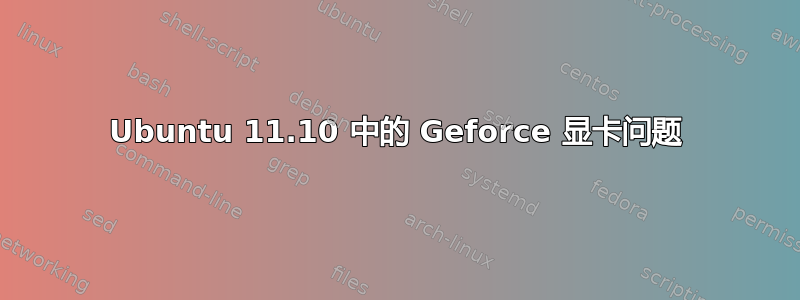
我的显卡驱动程序有问题:GeForce 9600 GT/PCI/SSE2 安装 Nouveau 时 - 没有获得 3d 支持,而且 2d 有很多错误,字体模糊,还有很多其他问题。真的很丑。安装 Nvidia 驱动程序时,获得 3d 支持,但没有 2 个显示器。使用 nvidia 设置并设置 2 个显示器时,X 会在奇怪的情况下崩溃,例如打开 skype 或 VirtualBox... 我猜是弹出窗口导致它崩溃的... 真是奇怪的东西...
不知道我还能做什么来让它正常工作。
编辑:好的,所以我已经缩小了问题范围。当仅使用 NVIDIA 驱动程序和空的 xorg.conf 时,一切工作正常,除了双屏 - 我只有一个屏幕,并且我正在使用 Nvidia 设置使其作为双屏工作,但是当我将配置保存到 xorg.conf 时,重新启动 X 后,我又回到了 skype 等的崩溃状态。
Nvidia 设置保存的 xorg.conf:
user@ubuntu:~$ cat /etc/X11/xorg.conf
# nvidia-settings: X configuration file generated by nvidia-settings
# nvidia-settings: version 280.13 (buildd@yellow) Fri Aug 5 12:31:28 UTC 2011
Section "ServerLayout"
Identifier "Layout0"
Screen 0 "Screen0" 0 0
InputDevice "Keyboard0" "CoreKeyboard"
InputDevice "Mouse0" "CorePointer"
Option "Xinerama" "0"
EndSection
Section "Files"
FontPath "unix/:7100"
EndSection
Section "InputDevice"
# generated from default
Identifier "Mouse0"
Driver "mouse"
Option "Protocol" "auto"
Option "Device" "/dev/psaux"
Option "Emulate3Buttons" "no"
Option "ZAxisMapping" "4 5"
EndSection
Section "InputDevice"
# generated from default
Identifier "Keyboard0"
Driver "kbd"
EndSection
Section "Monitor"
# HorizSync source: edid, VertRefresh source: edid
Identifier "Monitor0"
VendorName "Unknown"
ModelName "Samsung SyncMaster"
HorizSync 30.0 - 81.0
VertRefresh 56.0 - 75.0
Option "DPMS"
EndSection
Section "Device"
Identifier "Device0"
Driver "nvidia"
VendorName "NVIDIA Corporation"
BoardName "GeForce 9600 GT"
EndSection
Section "Screen"
Identifier "Screen0"
Device "Device0"
Monitor "Monitor0"
DefaultDepth 24
Option "TwinView" "1"
Option "TwinViewXineramaInfoOrder" "CRT-0"
Option "metamodes" "CRT-0: nvidia-auto-select +1280+0, CRT-1: nvidia-auto-select +0+0"
SubSection "Display"
Depth 24
EndSubSection
EndSection
答案1
我通过注释掉了这个问题:
Section "ServerLayout"
Identifier "Layout0"
Screen 0 "Screen0" 0 0
# InputDevice "Keyboard0" "CoreKeyboard"
# InputDevice "Mouse0" "CorePointer"
Option "Xinerama" "0"
EndSection
#Section "Files"
# FontPath "unix/:7100"
#EndSection
#Section "InputDevice"
# # generated from default
# Identifier "Mouse0"
# Driver "mouse"
# Option "Protocol" "auto"
# Option "Device" "/dev/psaux"
# Option "Emulate3Buttons" "no"
# Option "ZAxisMapping" "4 5"
#EndSection
#Section "InputDevice"
# # generated from default
# Identifier "Keyboard0"
# Driver "kbd"
#EndSection
答案2
在 nvidia-settings 工具生成的 xorg.conf 文件中注释掉以下几行,解决了 xorg 崩溃问题。不过我还没有研究过这些行的作用。
Section "Files"
FontPath "unix/:7100"
EndSection


