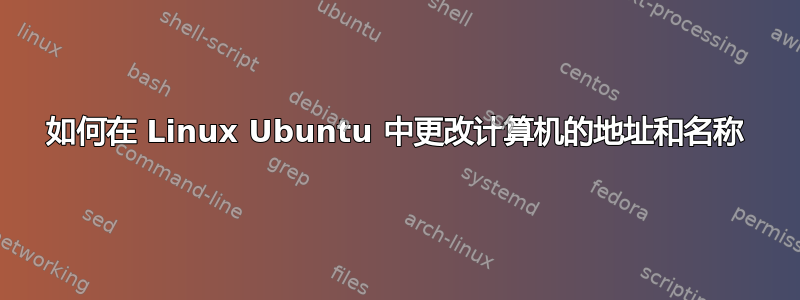
在将 Linux 升级到版本 12.04 后,我又遇到了麻烦 - 当我尝试使用“apt-get update”更新程序和文件时,它显示类似“您的计算机名称中没有添加地址”之类的信息。所以我的主机名为“Marco”,而我的主机文件中有一行“127.0.0.1 Marco”,那么问题出在哪里?我应该在哪里更改我的名字才能使其适合更新?谢谢。之前在版本 11.10 上它运行良好。
W: Failed http://en.archive.ubuntu.com/ubuntu/dists/precise-updates/main/i18n/Translation-en Something bad happened in the translation "en.archive.ubuntu.com: http" (-5 - The machine name is not assigned to any address)
答案1
所以问题出在名称服务器上。更新到 12.04 后,没有 resolv.conf 文件,这些设置在/etc/network/interfaces
例如,如果这是你的 resolv.conf nameserver 10.10.10.10 nameserver 10.10.10.20
不,您需要像这样重写它/etc/network/interfaces:
dns-nameservers 10.255.255.10 10.255.255.20


