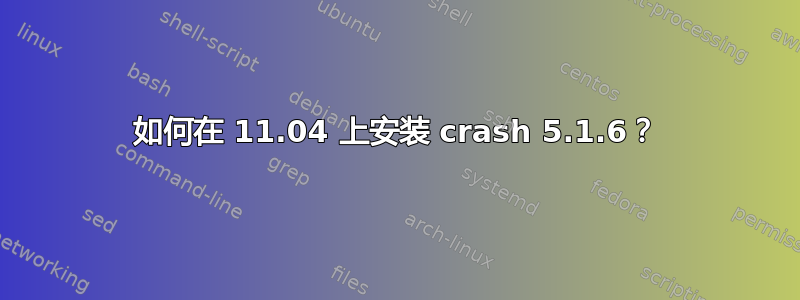
我正在运行 i386 (32 位) natty,并且安装了 crash,但它在运行的系统上不起作用。我在 crash 作者的页面上找到了解决方案——该问题已在 5.1.6 中修复,而我使用的是 5.0.7——但我找不到使用 synaptic 或 apt-get 将 crash 升级到 5.1.6 的方法。
有问题的机器无法访问互联网,因此我将 crash_5.1.6-1ubuntu1_i386.deb 下载到闪存驱动器上(使用另一台机器),并将其安装在需要升级的机器上。但是,当我尝试安装它时,apt-get 声称找不到该软件包。(我尝试过很多方法,也尝试过使用 synaptic;是的,我知道“-s”会阻止它实际执行任何操作——我想在让它执行操作之前确定它会执行什么操作——但它不应该仍然找到该文件吗?)
$ uname -a
Linux tester-2012-Client-Platform 3.2.12 #3 SMP Fri Jul 6 14:34:59 PDT 2012 i686 i686 i386 GNU/Linux
$ (cd /media/16FB-E6BB/pkg && ll crash_5.1.6* && sudo apt-get -s -V --no-download -u install crash=5.1.6 )
-r--r--r-- 1 tester tester 2277846 2011-06-17 01:05 crash_5.1.6-1ubuntu1_i386.deb
Reading package lists... Done
Building dependency tree
Reading state information... Done
E: Version '5.1.6' for 'crash' was not found
正如“ll”输出所示,该文件确实存在。我如何让 apt-get 看到它?
答案1
您是否尝试过双击 .deb 文件?这样就可以使用 Ubuntu 软件中心进行安装。


