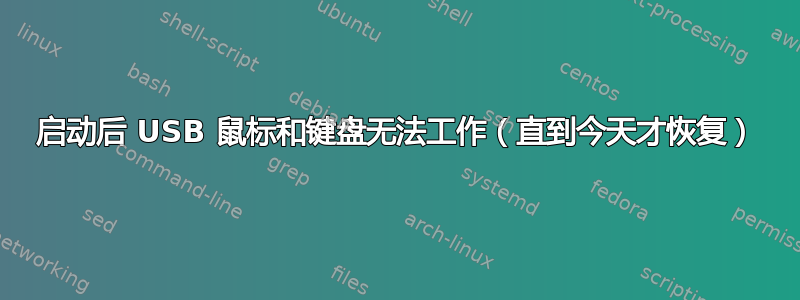
冷启动后,需要一些时间才能识别我的鼠标和键盘。直到今天它都正常工作。
这台机器上运行着Linux desktop 3.2.0-26-generic #41-Ubuntu SMP Thu Jun 14 17:49:24 UTC 2012 x86_64 x86_64 x86_64 GNU/Linux最新更新(昨天安装)。
这是我的日志dmesg:
[ 30.608084] eth0: no IPv6 routers present
[ 31.452037] usb 1-6: device descriptor read/64, error -110
[ 31.668020] usb 1-6: new high-speed USB device number 5 using ehci_hcd
[ 46.780015] usb 1-6: device descriptor read/64, error -110
[ 61.996013] usb 1-6: device descriptor read/64, error -110
[ 62.212035] usb 1-6: new high-speed USB device number 6 using ehci_hcd
[ 72.620030] usb 1-6: device not accepting address 6, error -110
[ 72.732036] usb 1-6: new high-speed USB device number 7 using ehci_hcd
[ 83.140065] usb 1-6: device not accepting address 7, error -110
[ 83.140079] hub 1-0:1.0: unable to enumerate USB device on port 6
[ 83.404036] usb 4-1: new full-speed USB device number 2 using uhci_hcd
[ 83.652566] input: Logitech USB Gaming Mouse as /devices/pci0000:00/0000:00:1a.1/usb4/4-1/4-1:1.0/input/input10
[ 83.652697] generic-usb 0003:046D:C049.0001: input,hidraw0: USB HID v1.11 Mouse [Logitech USB Gaming Mouse] on usb-0000:00:1a.1-1/input0
[ 83.656357] generic-usb 0003:046D:C049.0002: hiddev0,hidraw1: USB HID v1.11 Device [Logitech USB Gaming Mouse] on usb-0000:00:1a.1-1/input1
[ 83.656373] usbcore: registered new interface driver usbhid
[ 83.656375] usbhid: USB HID core driver
[ 83.832040] usb 4-2: new low-speed USB device number 3 using uhci_hcd
[ 84.022743] input: Microsoft Comfort Curve Keyboard 2000 as /devices/pci0000:00/0000:00:1a.1/usb4/4-2/4-2:1.0/input/input11
[ 84.022847] generic-usb 0003:045E:00DD.0003: input,hidraw2: USB HID v1.11 Keyboard [Microsoft Comfort Curve Keyboard 2000] on usb-0000:00:1a.1-2/input0
[ 84.045583] input: Microsoft Comfort Curve Keyboard 2000 as /devices/pci0000:00/0000:00:1a.1/usb4/4-2/4-2:1.1/input/input12
[ 84.045664] generic-usb 0003:045E:00DD.0004: input,hidraw3: USB HID v1.11 Device [Microsoft Comfort Curve Keyboard 2000] on usb-0000:00:1a.1-2/input1
[ 84.284066] usb 5-2: new full-speed USB device number 2 using uhci_hcd
[ 89.284028] uhci_hcd 0000:00:1a.2: Unlink after no-IRQ? Controller is probably using the wrong IRQ.
注意:是的,我发现了这一点问题,但是错误报告已经关闭,所以其他人可能也遇到了同样的问题。
提前致谢,最好
答案1
这听起来很傻,但你可以尝试拔掉电源线,等待 30 秒,然后重新插入并重新启动。如果你在 Google 上搜索错误代码,你会发现很多相关帖子。这个解决方案对我有用,显然对其他人也有效。http://ubuntuforums.org/showthread.php?t=1610142&p=10054218#post10054218
答案2
虽然这可能不适合所有人,但这是我为解决 USB 键盘和鼠标的问题所采取的方法。我将 PS2 键盘和鼠标放入计算机。它们工作正常。
此外,我在我的 Ubuntu 上安装了 Synergy 客户端,这样我登录后就可以使用共享的鼠标和键盘。
我希望这有帮助。
爱与和平,
乔


