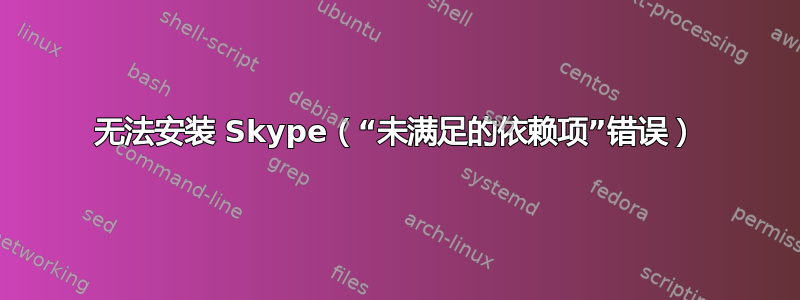
尝试在 Ubuntu 12 上安装 Skype 时,我遇到了一个问题。当我输入:
sudo apt-get update
sudo apt-get install skype
我收到错误
Reading package lists... Done
Building dependency tree
Reading state information... Done
skype is already the newest version.
You might want to run 'apt-get -f install' to correct these:
The following packages have unmet dependencies:
skype : Depends: lib32stdc++6 (>= 4.1.1-21) but it is not going to be installed
Depends: lib32asound2 (> 1.0.14) but it is not going to be installed
Depends: ia32-libs but it is not going to be installed
Depends: libc6-i386 (>= 2.7-1) but it is not going to be installed
Depends: lib32gcc1 (>= 1:4.1.1-21+ia32.libs.1.19) but it is not going to be installed
E: Unmet dependencies. Try 'apt-get -f install' with no packages (or specify a solution).
我该如何解决?我安装 Skype 的方式正确吗?
更新:如果我尝试做
sudo apt-get install lib32stdc++6 lib32asound2 ia32-libs libc6-i386 lib32gcc1 skype
然后我得到
Reading package lists... Done
Building dependency tree
Reading state information... Done
skype is already the newest version.
You might want to run 'apt-get -f install' to correct these:
The following packages have unmet dependencies:
ia32-libs : Depends: ia32-libs-multiarch
lib32asound2 : Depends: libasound2 (= 1.0.25-1ubuntu10)
E: Unmet dependencies. Try 'apt-get -f install' with no packages (or specify a solution).
答案1
即使安装了 skype,你的依赖关系仍然被破坏。运行以下命令:
sudo apt-get install -f
这应该有助于修复损坏的依赖关系
答案2
仅用于sudo apt-get install -f安装。
答案3
根据列出的错误,Skype 已安装,以上是依赖性错误。
您需要安装ia32-libs-多架构经过
sudo apt-get install ia32-libs-multiarch
然后尝试你的方法
答案4
这招很管用:)
sudo apt-add-repository "deb http://archive.canonical.com/ $(lsb_release -sc) partner"
sudo apt-get update && sudo apt-get install skype
发现于:http://www.ubuntugeek.com/how-to-install-skype-in-ubuntu-12-04precise.html


