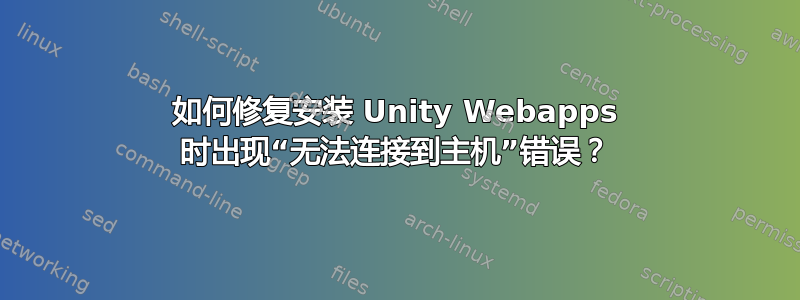
当我尝试安装时出现以下错误Ubuntu 12.04 上的 Unity Web 应用:
root@detro-X101H:/home/detro# sudo add-apt-repository ppa:webapps/preview
Traceback (most recent call last):
File "/usr/bin/add-apt-repository", line 125, in <module>
ppa_info = get_ppa_info_from_lp(user, ppa_name)
File "/usr/lib/python2.7/dist-packages/softwareproperties/ppa.py", line 80, in get_ppa_info_from_lp
curl.perform()
pycurl.error: (7, "couldn't connect to host")
我的网络连接似乎工作正常。我认为我是使用代理服务器。当我apt-get update以 root 身份运行时,我收到这些错误消息 (完整输出在这里):
W: GPG error: http://ppa.launchpad.net precise Release: The following signatures couldn't be verified because the public key is not available: NO_PUBKEY F1773AF13B1510FD
W: GPG error: http://ppa.launchpad.net precise Release: The following signatures couldn't be verified because the public key is not available: NO_PUBKEY 8CD60EC948894010
W: GPG error: http://ppa.launchpad.net precise Release: The following signatures couldn't be verified because the public key is not available: NO_PUBKEY 6A45934EA9D4C08B
W: GPG error: http://ppa.launchpad.net precise Release: The following signatures couldn't be verified because the public key is not available: NO_PUBKEY C2518248EEA14886
W: GPG error: http://ppa.launchpad.net precise Release: The following signatures couldn't be verified because the public key is not available: NO_PUBKEY 32B18A1260D8DA0B
W: GPG error: https://private-ppa.launchpad.net precise Release: The following signatures couldn't be verified because the public key is not available: NO_PUBKEY E131728675254D99
W: Failed to fetch http://ppa.launchpad.net/launchpad.net/~scopes-packagers/ubuntu/dists/precise/main/source/Sources 404 Not Found
E: Some index files failed to download. They have been ignored, or old ones used instead.
这是输出cat /etc/apt/sources.list; for X in /etc/apt/sources.list.d/*; do echo; echo; echo "** $X:"; echo; cat $X; done(列出所有启用的软件源)。
我是新的到 Linux,我将根据需要提供更多详细信息。
答案1
最好的客人是您受到 LaunchPad 服务中断或网络问题的影响:
$ sudo add-apt-repository ppa:webapps/preview
You are about to add the following PPA to your system:
This is the preview for Unity WebApps for Ubuntu Quantal (12.10) Precise (12.04).
To install...
sudo add-apt-repository ppa:webapps/preview
sudo apt-get update
sudo apt-get install unity-webapps-preview
Restart your session (logout and back in)
To uninstall...
sudo apt-get install ppa-purge
sudo ppa-purge ppa:webapps/preview
More info: https://launchpad.net/~webapps/+archive/preview
Press [ENTER] to continue or ctrl-c to cancel adding it
如您所见,我可以添加存储库。唯一的线索是:
curl.perform()
pycurl.error: (7, "couldn't connect to host")
这意味着 python 的 curl 库无法访问 LP 服务器。


