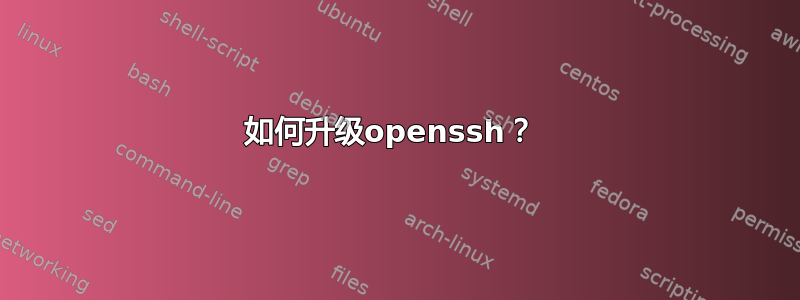
我想升级 openssh,因为我有错误:
error: Unsafe AuthorizedKeysCommand: bad ownership or modes for file /usr/bin/get_ldap_ssh_key.sh
在sshd_config:
AuthorizedKeysCommand /usr/bin/get_ldap_ssh_key.sh
AuthorizedKeysCommandUser nobody
布尔波特说 Set all RESOLVED bugs to CLOSED with release of OpenSSH 7.1
我没有找到如何升级 openssh 的说明。怎么做?
答案1
这不是升级可以修复的错误,而是您的设置中的错误。这sshd_config(5)手册页说
授权密钥命令
指定用于查找用户公钥的程序。该程序必须由root拥有,不能被组或其他人写入,并由绝对路径指定。
您只需确保/usr/bin/get_ldap_ssh_key.sh满足以下要求:
sudo chown root:root /usr/bin/get_ldap_ssh_key.sh
sudo chmod 755 /usr/bin/get_ldap_ssh_key.sh


