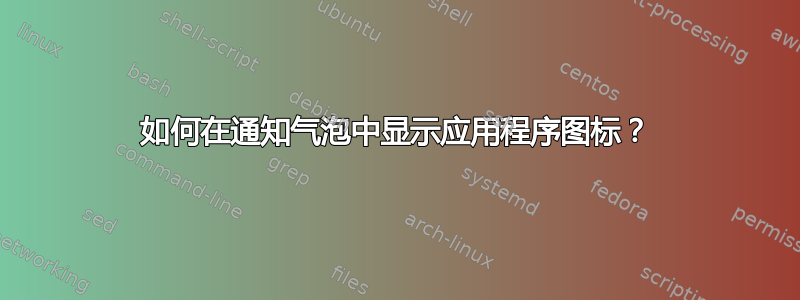
我正在尝试将我的应用与 Ubuntu 通知系统集成。它运行正常,但我不知道如何在气泡中显示我的图标。我的代码如下所示:
notification = Notify.Notification.new ("Title", "Some text here", "/data/media/my-app-icon.svg")
notification.show ()
不幸的是,只有文本可见。
答案1
最后我终于搞明白了。我的图标在 中/data/media,所以我使用get_media_file了helpers.py
from easy_stopwatch_lib.helpers import get_media_file
然后我做了:
Notify.init ("easy-stopwatch")
icon = get_media_file("my-icon.svg")
notification = Notify.Notification.new ("Title", "some text here", icon)
notification.show ()
一切正常。


