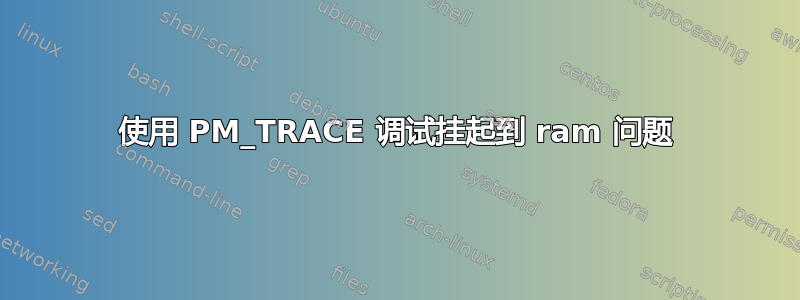
所以我一直在调试一个毛茸茸的挂起到内存问题,我得到
Oct 12 15:41:23 arjundesktop dbus[2863]: [system] Activating via systemd: service name='org.freedesktop.nm_dispatcher' unit='dbus-org.freedesktop.nm-dispatcher.service'
Oct 12 15:41:23 arjundesktop systemd[1]: Reached target Sleep.
Oct 12 15:41:23 arjundesktop systemd[1]: Starting Suspend...
Oct 12 15:41:23 arjundesktop systemd[1]: Starting Network Manager Script Dispatcher Service...
Oct 12 15:41:23 arjundesktop systemd-sleep[17199]: Suspending system...
�������������������������������������������������������������������������������������������������������������������������������������������������������������������������������������������������May 21 16:33:31 arjundesktop rsyslogd: [origin software="rsyslogd" swVersion="8.4.2" x-pid="2929" x-info="http://www.rsyslog.com"] start
发生这种情况时,我无法再唤醒我的系统。我已经在 debian 和 ubuntu 上运行过这个程序,内核范围为 3.16 - 4.7。我当前的内核是
Linux arjundesktop 4.7.6 #1 SMP Sat Oct 8 13:00:22 MDT 2016 x86_64 GNU/Linux
我一直在关注这个暂停调试的基本指南。我的 dmesg 日志显示
May 21 16:33:31 arjundesktop kernel: [ 1.225463] initcall deferred_probe_initcall+0x0/0x70 returned 0 after 87 usecs
May 21 16:33:31 arjundesktop kernel: [ 1.225863] calling late_resume_init+0x0/0x1a0 @ 1
May 21 16:33:31 arjundesktop kernel: [ 1.226255] Magic number: 14:34:278
May 21 16:33:31 arjundesktop kernel: [ 1.226655] tty tty15: hash matches
May 21 16:33:31 arjundesktop kernel: [ 1.227075] initcall late_resume_init+0x0/0x1a0 returned 0 after 799 usecs
May 21 16:33:31 arjundesktop kernel: [ 1.227466] calling rtc_hctosys+0x0/0x101 @ 1
May 21 16:33:31 arjundesktop kernel: [ 1.227889] rtc_cmos 00:02: setting system clock to 2014-01-01 12:16:03 UTC (1388578563)
May 21 16:33:31 arjundesktop kernel: [ 1.228291] initcall rtc_hctosys+0x0/0x101 returned 0 after 423 usecs
这个神奇的数字意味着什么?为什么说崩溃是从我的 tty 发生的?当我跑步时
cat /sys/power/pm_trace_dev_match
我明白了
usb
tty
这是什么意思?我将如何进行?输出lsusb
Bus 004 Device 002: ID 8087:8001 Intel Corp.
Bus 004 Device 001: ID 1d6b:0002 Linux Foundation 2.0 root hub
Bus 003 Device 002: ID 8087:8009 Intel Corp.
Bus 003 Device 001: ID 1d6b:0002 Linux Foundation 2.0 root hub
Bus 002 Device 001: ID 1d6b:0003 Linux Foundation 3.0 root hub
Bus 001 Device 003: ID 062a:4101 Creative Labs
Bus 001 Device 002: ID 045e:00db Microsoft Corp. Natural Ergonomic Keyboard 4000 V1.0
Bus 001 Device 005: ID 148f:5370 Ralink Technology, Corp. RT5370 Wireless Adapter
Bus 001 Device 001: ID 1d6b:0002 Linux Foundation 2.0 root hub
答案1
我没有真正的答案,但我将显卡从 AMD 7950 更改为 AMD Vega 64。现在挂起到 RAM 在 amdgpu 驱动程序上工作正常,所以我怀疑这是显卡驱动程序问题。


