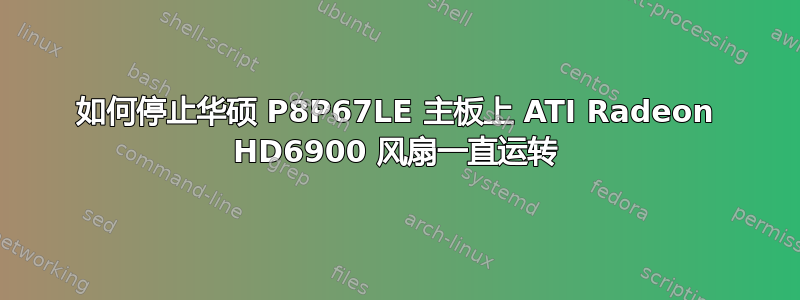
我正在使用 Ubuntu 12.04 LTS。我不确定是 CPU(i7)风扇还是显卡风扇。
我尝试过使用 lm-sensors 和 fancontrol
sudo sensors-detect
Now follows a summary of the probes I have just done.
Just press ENTER to continue:
Driver `w83627ehf':
* ISA bus, address 0x290
Chip `Nuvoton NCT6776F Super IO Sensors' (confidence: 9)
Driver `coretemp':
* Chip `Intel digital thermal sensor' (confidence: 9)
To load everything that is needed, add this to /etc/modules:
# Chip drivers
coretemp
w83627ehf
像许多人一样,我也遇到了错误:
/usr/sbin/pwmconfig: There are no pwm-capable sensor modules installed
以下是传感器的输出:
# sensors
radeon-pci-0100
Adapter: PCI adapter
temp1: +71.0°C
coretemp-isa-0000
Adapter: ISA adapter
Physical id 0: +44.0°C (high = +80.0°C, crit = +98.0°C)
Core 0: +44.0°C (high = +80.0°C, crit = +98.0°C)
Core 1: +40.0°C (high = +80.0°C, crit = +98.0°C)
Core 2: +43.0°C (high = +80.0°C, crit = +98.0°C)
Core 3: +42.0°C (high = +80.0°C, crit = +98.0°C)
我希望有人已经解决了我的配置问题,因为这似乎是很多人遇到的问题,而且有很多不同的建议。
答案1
我自己回答这个问题是因为在 Ask Ubuntu 中找不到任何其他答案,尽管至少在几个 Ubuntu 错误报告中提到了解决方法。
不幸的是,错误 748080 现已被标记为无法修复就像 Ubuntu 11.04 一样。
首先我尝试设置幂法到 动态(动态的):
sudo echo dynpm > /sys/class/drm/card0/device/power_method
dynpm 似乎将温度保持在 64C 左右,但当显卡工作繁忙时(例如快速滚动文档),屏幕会闪烁,而且您可以听到风扇上下转动的声音。非常烦人...
到目前为止,对我来说最好的解决方法是设置幂法回到轮廓,然后设置电源配置文件到低的
sudo echo profile > /sys/class/drm/card0/device/power_method
sudo echo low > /sys/class/drm/card0/device/power_profile
风扇现在安静多了(仍然发出很小的噪音),没有闪烁或风扇旋转。“传感器”显示温度是 51C,尽管我不确定这是准确的。
要使永久文件放入 /etc/rc.local 中:
echo low > /sys/class/drm/card0/device/power_profile
笔记: 注意:强制将 power_profile 调低可能会导致显示适配器过热。时间会证明一切...


