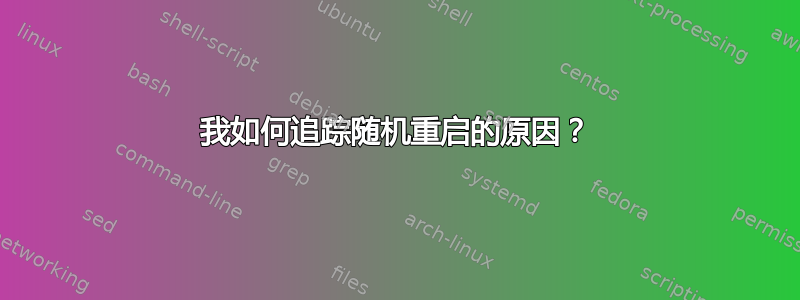
运行 Precise 64 位的 Thinkpad X220(Core-i5、SandyBridge、Intel GMA)在过去四天内硬重启了两次。我当时只是在写一封电子邮件。没有任何警告。它只是黑了,然后我看到的是联想启动屏幕。
我应该去哪里查找原因?我担心立即重启会没有时间写入日志...
谢谢!
答案1
检查/proc/sys/kernel/panic;如果其值为 1,则服务器将在崩溃时立即重新启动。有问题的驱动程序可能会导致内核崩溃。
如果这不是重新启动时出现的恐慌检查问题,那么问题可能是过热。
last reboot
答案2
命令
dmesg- 可能无法显示上次启动之前的项目,但如果系统仍在运行,则非常有用
文件
/var/log/syslog- 系统范围的记录器,使用tail /var/log/syslog或less /var/log/syslog/var/log/kern.log- 内核日志,同上/var/log/*
答案3
总结:@insider 的回答以及 @Antonios Hadjigeorgalis 的评论让我发现
Unattended-Upgrade::Automatic-Reboot "true"
在
/etc/apt/apt.conf.d/99custom-unattended-upgrades
我遇到了突然重启的情况,通常是在早上打开笔记本电脑后不久。我正在运行 Ubuntu 18.04。运行last reboot显示突然重启后内核版本通常较新:
reboot system boot 4.15.0-112-gener Wed Jul 22 10:07 still running
reboot system boot 4.15.0-111-gener Wed Jul 22 10:01 - 10:06 (00:04)
...
reboot system boot 4.15.0-111-gener Wed Jul 15 09:49 - 23:43 (13:53)
reboot system boot 4.15.0-109-gener Wed Jul 15 09:45 - 09:48 (00:03)
...
reboot system boot 4.15.0-109-gener Fri Jul 3 09:14 - 17:37 (08:23)
reboot system boot 4.15.0-108-gener Fri Jul 3 09:08 - 09:13 (00:05)
查看/etc/apt/apt.conf.d/50unattended-upgrades,我发现已"Unattended-Upgrade::Automatic-Reboot"被注释掉,其默认值应为 false。然后我运行了以下命令:
grep Reboot /etc/apt/apt.conf.d/*
/etc/apt/apt.conf.d/50unattended-upgrades:Unattended-Upgrade::Automatic-Reboot "false";
/etc/apt/apt.conf.d/50unattended-upgrades://Unattended-Upgrade::Automatic-Reboot-Time "02:00";
/etc/apt/apt.conf.d/99custom-unattended-upgrades:// Reboot automatically if necessary (e.g. on kernel upgrade), should be
/etc/apt/apt.conf.d/99custom-unattended-upgrades:Unattended-Upgrade::Automatic-Reboot "true";
这就是我的问题Unattended-Upgrade::Automatic-Reboot "true";所在/etc/apt/apt.conf.d/99custom-unattended-upgrades。
答案4
应用程序崩溃时有崩溃文件/var/crash/;我还会探索正常的系统日志,这是最好的选择。如果硬件关闭,您将不会在 systemd 和消息日志中看到任何内容(一个巨大的线索!!)。如果 Ubuntu 知道关机,您也会看到这一点,因为您会看到关机的原因。(如果未找到任何详细信息,则需要检查机器日志;即如果是虚拟机则检查主机操作系统,如果是金属则检查硬件日志)
查看此框中的应用程序崩溃
guiverc@d960-ubu2:/de2900/ubuntu_64$ ls -la /var/crash
total 113484
drwxrwsrwt 2 root whoopsie 4096 Feb 27 12:00 .
drwxr-xr-x 16 root root 4096 Nov 29 2018 ..
-rw------- 1 root whoopsie 1214905 Feb 26 08:28 irssi-scripts.0.crash
-rw------- 1 root whoopsie 1193193 Feb 25 15:04 lvm2.0.crash
-rw-r----- 1 guiverc whoopsie 101162337 Feb 19 13:00 _usr_bin_clementine.1000.crash
-rw-r----- 1 guiverc whoopsie 5962296 Feb 26 23:31 _usr_bin_gnome-control-center.1000.crash
-rw-r----- 1 guiverc whoopsie 1519149 Feb 20 08:28 _usr_bin_light-locker.1000.crash
-rw-r----- 1 guiverc whoopsie 1327084 Feb 27 12:00 _usr_bin_totem-video-thumbnailer.1000.crash
-rw-r----- 1 guiverc whoopsie 96196 Feb 22 13:55 _usr_games_sgt-launcher.1000.crash
-rw-r----- 1 guiverc whoopsie 3685288 Feb 22 00:34 _usr_lib_ibus_ibus-ui-gtk3.1000.crash
从应用程序崩溃开始很容易,所以我会首先查看那里,但我真的想不出为什么应用程序崩溃会导致重新启动或关机;所以我不希望在那里看到任何有意义的东西(如果它有用;它会在系统日志之后)。
要查看系统消息(针对当前会话),您可以使用dmesg。因为它只显示当前会话,所以您看不到上次关机的原因(即上次会话),但在非正常关机后,我希望看到结果fsck(由于计划外关机)。
然而,最好的线索是在 systemd 日志或 中journalctl。这是我真正寻找上次关机线索的地方,即我希望在这里看到缺少正常关机消息,这意味着它是硬件关机的线索(例如,由于极端高温阈值,CPU 关闭;引脚接地,操作系统没有线索,因此消息就停止了!下一条消息是下一个会话的正常启动;假设是企业服务器,此类消息将在硬件日志中找到;消费级通常不保留硬件日志)。
有时您可以在日志中看到过热的线索;如果 PSU 出现问题(PWR_GOOD 下降),那就糟糕了,因为 CPU 甚至没有意识到关机,所以什么也找不到;我怀疑硬件日志也可能会错过这种类型的关机(但缺少条目仍然是一个线索!)
要进一步缩小查看范围,将取决于服务器的类型、服务器上运行的内容以及尚未提供的详细信息。


