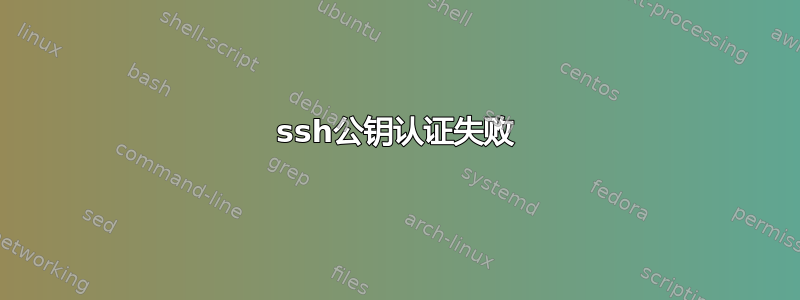
我将 ssh 公钥复制到远程服务器,但身份验证失败并显示以下 ssh 输出:
ilya@workstation ~ % ssh -v ilya@remoteserver
OpenSSH_6.6.1, OpenSSL 1.0.1k-fips 8 Jan 2015
debug1: Reading configuration data /home/ilya/.ssh/config
debug1: /home/ilya/.ssh/config line 7: Applying options for remoteserver
debug1: /home/ilya/.ssh/config line 43: Applying options for *
debug1: Reading configuration data /etc/ssh/ssh_config
debug1: /etc/ssh/ssh_config line 20: Applying options for *
debug1: Hostname has changed; re-reading configuration
debug1: Reading configuration data /home/ilya/.ssh/config
debug1: /home/ilya/.ssh/config line 43: Applying options for *
debug1: Reading configuration data /etc/ssh/ssh_config
debug1: /etc/ssh/ssh_config line 20: Applying options for *
debug1: Connecting to remoteserver.tu-darmstadt.de [130.83.70.XXX] port 22.
debug1: Connection established.
debug1: identity file /home/ilya/.ssh/id_rsa type 1
debug1: identity file /home/ilya/.ssh/id_rsa-cert type -1
debug1: identity file /home/ilya/.ssh/id_dsa type -1
debug1: identity file /home/ilya/.ssh/id_dsa-cert type -1
debug1: identity file /home/ilya/.ssh/id_ecdsa type -1
debug1: identity file /home/ilya/.ssh/id_ecdsa-cert type -1
debug1: identity file /home/ilya/.ssh/id_ed25519 type -1
debug1: identity file /home/ilya/.ssh/id_ed25519-cert type -1
debug1: Enabling compatibility mode for protocol 2.0
debug1: Local version string SSH-2.0-OpenSSH_6.6.1
debug1: Remote protocol version 2.0, remote software version OpenSSH_6.6.1
debug1: match: OpenSSH_6.6.1 pat OpenSSH_6.6.1* compat 0x04000000
debug1: SSH2_MSG_KEXINIT sent
debug1: SSH2_MSG_KEXINIT received
debug1: kex: server->client aes128-ctr [email protected] none
debug1: kex: client->server aes128-ctr [email protected] none
debug1: sending SSH2_MSG_KEX_ECDH_INIT
debug1: expecting SSH2_MSG_KEX_ECDH_REPLY
debug1: Server host key: ECDSA 77:35:a6:ca:15:66:5d:05:33:ab:35:35:c6:65:ed:79 [MD5]
debug1: Host 'remoteserver.tu-darmstadt.de' is known and matches the ECDSA host key.
debug1: Found key in /home/ilya/.ssh/known_hosts:60
debug1: ssh_ecdsa_verify: signature correct
debug1: SSH2_MSG_NEWKEYS sent
debug1: expecting SSH2_MSG_NEWKEYS
debug1: SSH2_MSG_NEWKEYS received
debug1: SSH2_MSG_SERVICE_REQUEST sent
debug1: SSH2_MSG_SERVICE_ACCEPT received
debug1: Authentications that can continue: publickey,gssapi-keyex,gssapi-with-mic,password
debug1: Next authentication method: publickey
debug1: Offering RSA public key: /home/ilya/.ssh/id_rsa
debug1: Authentications that can continue: publickey,gssapi-keyex,gssapi-with-mic,password
debug1: Trying private key: /home/ilya/.ssh/id_dsa
debug1: Trying private key: /home/ilya/.ssh/id_ecdsa
debug1: Trying private key: /home/ilya/.ssh/id_ed25519
debug1: Next authentication method: password
权限似乎合适:~/.ssh本地工作站上的文件夹设置为700,~/.ssh/authorized_keys远程服务器上的文件夹设置为600。
你知道问题是什么吗?
@Jakuje
$ ls -lZd ~ilya ~ilya/.ssh/ ~ilya/.ssh/authorized_keys
drwxr-x--- ilya ilya ? /home/ilya
drwxrwxr-x ilya ilya ? /home/ilya/.ssh/
-rw------- ilya ilya ? /home/ilya/.ssh/authorized_keys
答案1
~/.ssh除所有者之外的任何人都无法写入该文件夹。完全删除组权限(服务器上的以下命令),您应该可以:
chmod g-rwx ~ylia/.ssh


