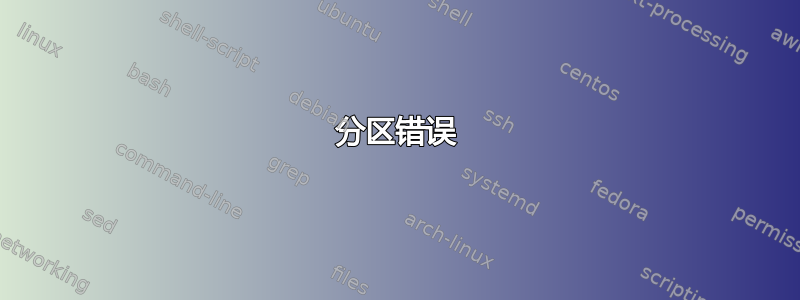
在创建分区时出现以下错误
error creating partition: helper exited with exit code 1: In part_add_partition: device_file=/dev/sda, start=307198163968, size=118189196288, type=0x83
Entering MS-DOS parser (offset=0, size=640135028736)
MSDOS_MAGIC found
looking at part 0 (offset 32256, size 307197725184, type 0x07)
new part entry
looking at part 1 (offset 307198163968, size 332936512512, type 0x0f)
Entering MS-DOS extended parser (offset=307198163968, size=332936512512)
readfrom = 307198163968
MSDOS_MAGIC found
readfrom = 586446013440
MSDOS_MAGIC found
readfrom = 307205982720
No MSDOS_MAGIC found
Exiting MS-DOS extended parser
looking at part 2 (offset 0, size 0, type 0x00)
new part entry
looking at part 3 (offset 0, size 0, type 0x00)
new part entry
Exiting MS-DOS parser
MSDOS partition table detected
containing partition table scheme = 1
got it
Error: Invalid partition table on /dev/sda -- wrong signature 0.
ped_disk_new() failed
答案1
我建议您在分区上运行 fdisk。我以前也这样做过,也成功解决了类似的错误。
如果您也遇到上述任何问题,只需通过 sudo fdisk /dev/sda >press p 然后按 w 运行 fdisk。您将看到一条消息“分区表已被更改!”。
摘自此处的建议: http://techspalace.blogspot.com/2011/10/solved-invalid-partition-table-on.html
注意:这将删除您的分区表
答案2
请参考链接https://www.youtube.com/watch?v=Y8BkXgVx7mE分区的详细步骤


