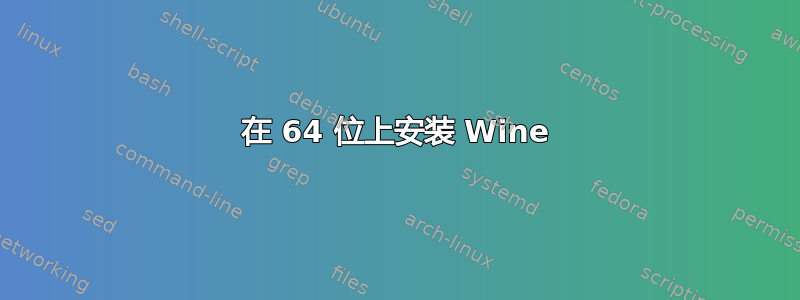
我尝试通过软件中心和终端安装 wine,但出现此错误。
chris@ubuntu:~$ sudo apt-get install wine1.5
[sudo] password for chris:
Reading package lists... Done
Building dependency tree
Reading state information... Done
Some packages could not be installed. This may mean that you have
requested an impossible situation or if you are using the unstable
distribution that some required packages have not yet been created
or been moved out of Incoming.
The following information may help to resolve the situation:
The following packages have unmet dependencies:
wine1.5 : Depends: wine1.5-i386 (= 1.5.16-0ubuntu1) but it is not installable
Recommends: gnome-exe-thumbnailer but it is not going to be installed or
kde-runtime but it is not going to be installed
Recommends: ttf-droid
Recommends: ttf-mscorefonts-installer but it is not going to be installed
Recommends: ttf-umefont but it is not going to be installed
Recommends: ttf-unfonts-core but it is not going to be installed
Recommends: winbind but it is not going to be installed
Recommends: winetricks but it is not going to be installed
E: Unable to correct problems, you have held broken packages.
答案1
在浏览了互联网和论坛页面后,我发现以下内容对我有用:-
通过终端一次输入以下代码
sudo dpkg --add-architecture i386
sudo apt-get update
sudo apt-get install wine
下载量总计约 500 MB,但它已经起作用了!
我正在运行 Linux Mint 14 Mate 64 位。
答案2
我有 Ubuntu 12.10 64 位,除了安装 PPA 之外,不需要做任何其他事情。但首先我们需要修复损坏的软件包:
首先我们sudo apt-get install -f要修复损坏的包裹
那么为了以防万一我们也要sudo apt-get autoremove进行一些清理。
要测试是否所有问题都已修复,请执行以下操作sudo apt-get update。如果一切顺利完成,则说明我们已完成软件包修复。现在我们继续正确安装 wine:
sudo add-apt-repository ppa:ubuntu-wine/ppa
sudo apt-get update
sudo apt-get install wine1.5
这将下载 Wine 的 32 位和 64 位软件包,如以下输出所示:
cyrex@cyrex:~$ sudo aptitude show wine1.5 -v | grep -e Depends
Depends: debconf (>= 0.5) | debconf-2.0, libc6 (>= 2.14), libgettextpo0, wine1.5-i386 (= 1.5.17-0ubuntu4)
最后显示wine1.5-i386并且我已经测试了在 Ubuntu 12.10 64 位上运行的 Ms-DOS 游戏和 Windows XP 游戏(16 位和 32 位)。


