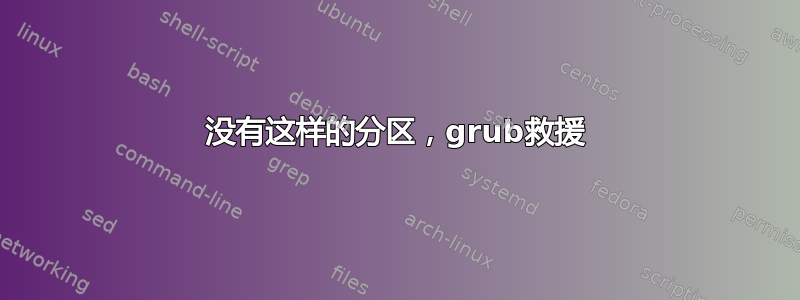
我目前正在双启动 Win7 和 Ubuntu。我在 c 盘上创建了一个新分区,用于安装 Windows 8(我不想进行升级)。我插入了 Windows 8 CD 并重新启动了计算机。现在没有出现这样的分区/grub 救援。我从磁盘加载了 ubuntu 并进行了引导修复。它没有解决我的问题,但我得到了以下输出
如果有人能解决这个问题,请告诉我。我迷路了。
答案1
您根本没有 ext4 或 ext2 分区,但您有 5 个 NTFS 分区。其中一个是您安装 Ubuntu 的地方吗?如果是 /dev/sdc1,那么您应该遵循这些说明重新安装 grub。
安装 Ubuntu 或任何其他 Linux 发行版时最好使用 ext4 分区。
答案2
error: no such partition.
Entering rescue mode...
grub rescue >
此错误可能是由于以下两种情况之一造成的:
- 案例 1:在 Windows 中创建磁盘分区。
- 情况 2:GRUB 因某些意外操作(例如删除包含 grub 引导加载程序的分区)而损坏。
就你的情况而言,你属于情况 1。只需在救援窗口中逐个输入命令即可:
> ls
(output like (hd0),(hd0,msdos1),(hd0,msdos2))
> ls (hd0,msdos1)
(output like Unknown file system which means grub not found in the device. Retry with other partition. Follow next..)
> ls (hd0,msdos2)
(output like ext2 or ext3 . This is the drive where grub is found)
> set root=(hd0,msdos2)
> set prefix=(hd0,msdos2)/boot/grub
> insmod normal
normal
(You enter into a window that shows list of operating systems)
然后登录Ubuntu并输入命令:
sudo update-grub
就是这样。您已修复。当您处于双启动状态时,您不能在 Windows 中创建磁盘分区。


