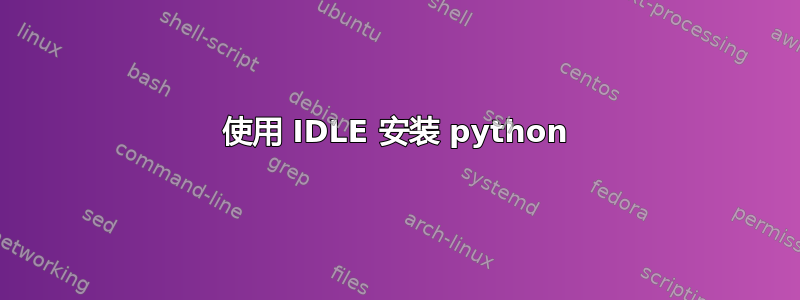
我使用synaptic package manager以下下载:
python(was already installed), libpython3.2, python3.2-dbg, idle-python3.2, ' python3.2- minimal(was already installed)
当我运行IDLE我输入一行简单的代码
print "some sample text"
我得到了一个语法错误。有人能告诉我我做错了什么吗?
Python 3.2.3 (default, Oct 19 2012, 20:13:42)
[GCC 4.6.3] on linux2
Type "copyright", "credits" or "license()" for more information.
==== No Subprocess ====
>>> print "some sample text"
SyntaxError: invalid syntax
>>>
答案1
实际上,你安装的包没有任何问题,你正在尝试使用 python 3,请检查最新动态页面看看其中的区别,其中之一是:
print 语句已被替换为
print()函数,使用关键字参数来替换旧 print 语句的大部分特殊语法 (PEP 3105)。示例:Old: print "The answer is", 2*2 New: print("The answer is", 2*2) Old: print x, # Trailing comma suppresses newline New: print(x, end=" ") # Appends a space instead of a newline Old: print # Prints a newline New: print() # You must call the function! Old: print >>sys.stderr, "fatal error" New: print("fatal error", file=sys.stderr) Old: print (x, y) # prints repr((x, y)) New: print((x, y)) # Not the same as print(x, y)!
答案2
在 Python 3 中,print是一个函数。你需要像下面这样使用它:print("some sample text")


