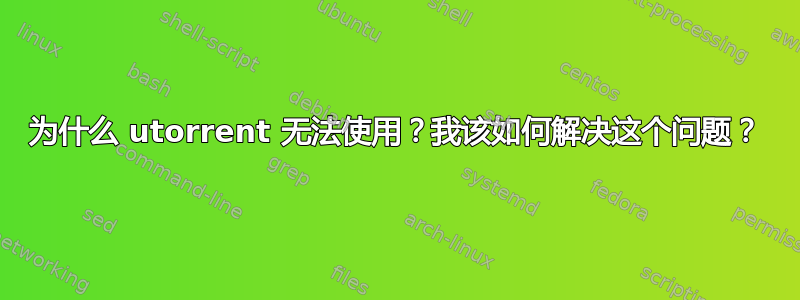
我尝试按照以下说明安装 utorrent:http://www.liberiangeek.net/2012/01/install-utorrent-in-ubuntu-11-10-oneiric-ocelot/但当我开始输入时:
utserver -settingspath /opt/utorrent-server-v3_0/
在终端我收到了输出:
server started - using locale en_AU.UTF-8
Using locale en_AU.UTF-8
File not found during integrity check: /opt/utorrent-server-v3.0/settings.dat
File not found during integrity check: /opt/utorrent-server-v3.0/settings.dat.new
File not found during integrity check: /opt/utorrent-server-v3.0/settings.dat.old
File not found during integrity check: /opt/utorrent-server-v3.0/settings.dat
File not found during integrity check: /opt/utorrent-server-v3.0/settings.dat.new
File not found during integrity check: /opt/utorrent-server-v3.0/settings.dat.old
Failed file save: /opt/utorrent-server-v3.0/settings.dat.new
total physical memory -1 max disk cache 33554432
File not found during integrity check: /opt/utorrent-server-v3.0/dht.dat
File not found during integrity check: /opt/utorrent-server-v3.0/dht.dat.new
File not found during integrity check: /opt/utorrent-server-v3.0/dht.dat.old
File not found during integrity check: /opt/utorrent-server-v3.0/rss.dat
File not found during integrity check: /opt/utorrent-server-v3.0/rss.dat.new
File not found during integrity check: /opt/utorrent-server-v3.0/rss.dat.old
TCP port bind failed 0.0.0.0:6881: (98) Address already in use
File not found during integrity check: /opt/utorrent-server-v3.0/resume.dat
File not found during integrity check: /opt/utorrent-server-v3.0/resume.dat.new
File not found during integrity check: /opt/utorrent-server-v3.0/resume.dat.old
IPv6 is installed
然后过了一天,它仍然没有安装 utorrent 服务器。
如果需要更多详细信息,我在 Dell Vostro 3500 笔记本电脑上使用 12.10 i386。
答案1
这发生在我身上,经过几次尝试,这对我有帮助:
我使用命令检查有多少台服务器正在运行
ps -e然后,使用以下命令结束所有服务器进程
killall -v utserver然后,我再次启动它,
utserver -settingspath /opt/utorrent-server-alpha-v3_3/ &注意&末尾的,告诉终端在后台处理它。另外,注意结尾的/斜杠,这样它就知道它的真实路径。
您可能需要检查一下,然后再次运行ps -e。
笔记:每次打开电脑时,我都必须运行最后一个命令。但这是合乎逻辑的,因为这是我们需要启动的服务。
答案2
我也遇到了同样的问题。丢失的文件被复制到了我的home文件夹而不是opt文件夹。只需检查您的home文件夹,复制丢失的文件,然后opt使用 Nautilus 或任何适合您的工具将它们粘贴到文件夹中即可。


