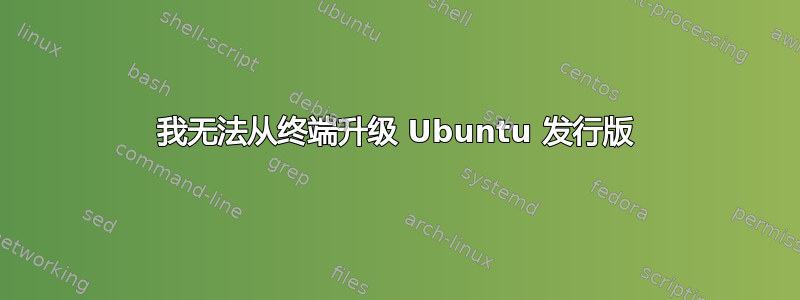
当我在终端中输入sudo apt-get upgrade命令时,它会找到一些要升级的文件,但没有找到Ubuntu 新版本。 有任何想法吗?
答案1
该apt-get upgrade命令不会更新 Ubuntu 发行版。此命令的功能是更新已安装的软件包。
您可以man使用以下命令获取更多信息,该命令位于您想知道做什么的命令之前:
$ man apt-get
....
upgrade
Used to install the newest versions of all packages currently installed on the
system from the sources enumerated in /etc/apt/sources.list. Packages currently
installed with new versions available are retrieved and upgraded; under no
circumstances are currently installed packages removed, nor are packages that
are not already installed retrieved and installed. New versions of currently
installed packages that cannot be upgraded without changing the install status
of another package will be left at their current version. An update must be
performed first so that apt-get knows that new versions of packages are available.
....
要升级到新的发行版,请运行sudo do-release-upgrade。
答案2
由于 12.04 是 LTS 版本(长期支持),您首先需要转到“软件源”窗口,并在第三个选项卡(更新)的最后一个选项中说明您有兴趣了解 Ubuntu 的每个新版本(下拉列表中的第一个选项)。您需要输入您的代码。
现在您可以关闭窗口,打开软件更新程序,它会告诉您 Ubuntu 12.10 可用。


