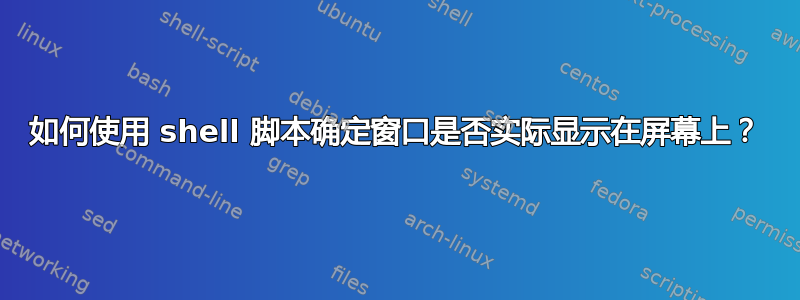
我正在尝试编写一个 shell 脚本,识别 Thunderbird 窗口是否显示,如果显示,则将其处理到消息托盘中。
我想用它这答案是“如何保持 Thunderbird 和 Pidgin 在后台运行?“ 问题。
到目前为止,我正在使用“xdotool”来检查 Thunderbird 是否显示,并且模拟关闭按照“如何通过脚本模拟按下“关闭”按钮?“。
#!bin/bash
thunderbird &
TB=$(xdotool search --class thunderbird)
while [ -z "$TB" ]; do
sleep 2
TB=$(xdotool search --class thunderbird)
done
xdotool search --class thunderbird windowunmap %@
但是xdotool search --class thunderbird在 Thunderbird 启动时返回结果,在实际显示之前,所以xdotool search --class thunderbird windowunmap %@等待永远不做任何事情。
为了绕过这个限制,在实际命令中添加了一个,但所需的睡眠时间因系统而异。sleep xx
我也使用过“xwininfo”来检查 Thunderbird 是否显示,但它的行为与“xdotool”相同,所以我必须在这里添加。sleep xx
#!bin/bash
thunderbird &
t="Thunderbird"
stop=0
xwininfo -name $t > /dev/null 2>&1
if [ $? -eq 0 ]; then
stop=1
fi
while [ $stop -eq 0 ]; do
xwininfo -name $t > /dev/null 2>&1
if [ $? -eq 0 ]; then
stop=1
fi
done
sleep 2
xdotool search --class thunderbird windowunmap %@
还有其他方法可以检查“真正”显示的窗口吗?
答案1
尝试这个:
wmctrl -l | grep -i thunderbird


