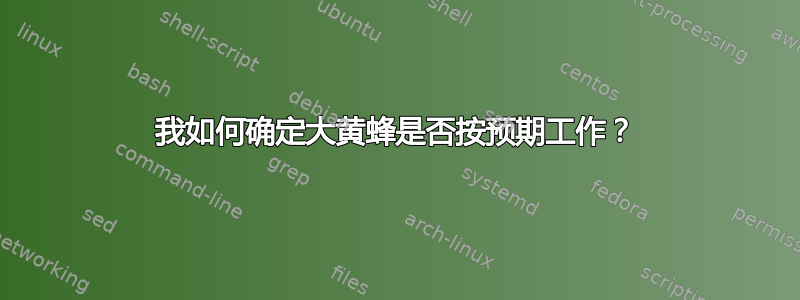
我按照以下说明进行操作https://wiki.ubuntu.com/Bumblebee
sudo add-apt-repository ppa:bumblebee/stable
sudo add-apt-repository ppa:ubuntu-x-swat/x-updates
sudo apt-get update
无需安装专有的 nvidia 驱动程序,通过以下方式:
sudo apt-get install bumblebee bumblebee-nvidia linux-headers-generic
我做到了:
sudo apt-get install --no-install-recommends bumblebee linux-headers-generic
如何确定省电模式处于活动状态且我的专用 GPU 没有运行?
令我烦恼的一件事是,如果我去System Settings - Details - Graphics,驱动程序显示为Unknown。
答案1
要获取显卡型号,请安装mesa-utils 。请记住,显卡型号不会是 nvidia。它将是 intel,因为在 nvidia optimus 中,nvidia 卡不会直接暴露。Nvidia 卡通过 intel 连接
--no-install-recommends阻止安装某些软件包,主要是 nvidia 驱动程序。
您需要按照说明操作才能使其正常工作。如果您没有安装正确的驱动程序,则加载时可能会失败。安装驱动程序时出现什么问题?除非您使用,否则将无法使用驱动程序optirun
关于第二个问题,我真的不知道确切的答案。
安装后,我的风扇噪音降低了,电池寿命大大增加。我认为这表明省电功能正在发挥作用。
你可以使用它dmesg来了解发生了什么。重启后尝试
dmesg | grep bbswitch
你会看到类似下面的内容
[ 25.305974] bbswitch: version 0.4.2
[ 25.305983] bbswitch: Found integrated VGA device 0000:00:02.0: \_SB_.PCI0.GFX0
[ 25.305991] bbswitch: Found discrete VGA device 0000:01:00.0: \_SB_.PCI0.PEG0.PEGP
[ 25.306182] bbswitch: detected an Optimus _DSM function
[ 25.306192] bbswitch: Succesfully loaded. Discrete card 0000:01:00.0 is on
[ 25.325482] bbswitch: disabling discrete graphics
[ 25.325620] bbswitch: Result of Optimus _DSM call: 11000059
正如我所见,在您之前的问题中,Lekensteyn 向您保证了电源管理。他是bumblebee
答案2
您可以检查 bumblebee 是否正在使用glxgears。例如,在我的电脑上,如果我执行:
$ glxgears -info
Running synchronized to the vertical refresh. The framerate should be
approximately the same as the monitor refresh rate.
GL_RENDERER = Mesa DRI Intel(R) Haswell Mobile
GL_VERSION = 3.0 Mesa 19.0.2
GL_VENDOR = Intel Open Source Technology Center
GL_EXTENSIONS = GL_ARB_mu...... [AND A LOT OF OUTPUT]
但如果我这么做:
$ optirun glxgears -info
GL_RENDERER = GeForce GTX 960M/PCIe/SSE2
GL_VERSION = 4.6.0 NVIDIA 418.56
GL_VENDOR = NVIDIA Corporation
GL_EXTENSIONS = GL_AMD_multi_draw_indirect...... [AND A LOT OF OUTPUT]
因此,很明显,仅当我使用 optirun 时才会使用 nvidia 卡。


