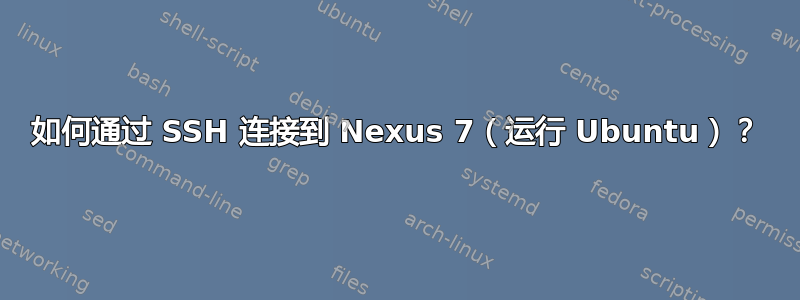
我刚刚在 Nexus 7 上安装了 Ubuntu,运行起来非常顺畅,但我无法通过笔记本电脑上的 SSH/Telnet/RSH 进行连接。我安装了 openssh-server、telnetd-ssl 和 rsh-server,但仍然无法连接。
连接已建立,但输入密码后就挂起了。
$ ssh [email protected]
[email protected]'s password:
我在 Nexus 7 32GB 上运行 Ubuntu Raring 13.04
谢谢。
答案1
我刚刚在 nexus 7 上安装了 Ubuntu 13.04。在 nexus 的终端上,步骤如下:
$ apt-get install openssh-server # answer y
$ ifconfig wlan0 # to find nexus IP address
然后,在同一个无线网络中的计算机上,
$ ssh loginname@ip-address
The authenticity of host '192.168.131.40 (192.168.131.40)' can't be established.
ECDSA key fingerprint is 54:22:d3:ea:2e:af:b2:87:23:74:1a:ce:f5:e5:e4:11.
Are you sure you want to continue connecting (yes/no)? yes
Warning: Permanently added '192.168.131.40' (ECDSA) to the list of known hosts.
[email protected]'s password:
The programs included with the Ubuntu system are free software;
the exact distribution terms for each program are described in the
individual files in /usr/share/doc/*/copyright.
Ubuntu comes with ABSOLUTELY NO WARRANTY, to the extent permitted by
applicable law.
Welcome to Ubuntu Raring Ringtail (development branch) (GNU/Linux 3.1.10-8-nexus7 armv7l)
* Documentation: https://help.ubuntu.com/
loginname@nexus:~$
答案2
使用您在安装期间创建的用户登录。但请让 ssh 更详细,它会告诉您它挂起的位置。
ssh -vvv [email protected]


