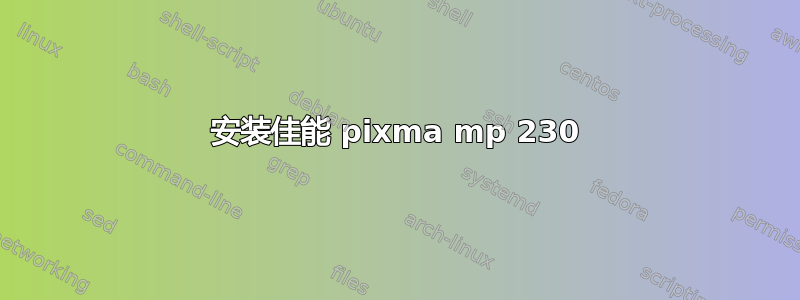
当为佳能 pixma mp230 安装 scangear(使用 scangearmp-mp230series2.0-1-deb)时,它会停止并显示
Error: Dependency is not satisfiable: scangearmp-common (>= 2.00),
并scanimage -L回应
No scanners were identified. If you were expecting something different,
check that the scanner is plugged in, turned on and detected by the
sane-find-scanner tool (if appropriate). Please read the documentation
which came with this software (README, FAQ, manpages).
答案1
尝试从 canon-asia.com 下载官方 tar.gz(我不得不选择 MP237 而不是 MP230,但这样也可以),解压缩,进入最近创建的目录,然后执行以下命令:
sudo ./install.sh
它将按顺序安装子目录“packages”内的两个包,首先是“common”包,其次是“mp230series”包。
答案2
答案3
这就是我所做的。我使用 Ubuntu 12.10 64 位,对 Linux 一无所知……或者实际上对与 IT 相关的任何事情一无所知。所以对于那些几分钟前和我一样迷茫,似乎无法通过终端解决问题的人,我希望这会有所帮助。
- 我去了http://software.canon-europe.com/,根据我的偏好向前导航(我住在瑞典),选择“软件(驱动程序和应用程序)”(从瑞典语翻译而来。用英语应该说类似的东西),然后点击“MP230 系列 IJ 打印机驱动程序 Ver. 3.80 for Linux(rpm Packagearchive)”并下载文件。
- 我提取/解压缩了该文件。
- 我打开了解压的文件,然后打开了“包”。
- 我右键单击“cnijfilter-common_3.80-1_amd64.deb”并选择“使用 Program Central for Ubuntu 打开”(假设它用英语说了类似的内容)。
- 我安装了它。
- 我对包“cnijfilter-mp230series_3.80-1_amd64.deb”做了同样的事情。
- 最后,我只需在系统设置中添加打印机即可!
答案4
我安装了这些并且之后它运行良好......
http://gdlp01.c-wss.com/gds/5/0100004695/01/scangearmp-mp230series-2.00-1-deb.tar.gz
http://gdlp01.c-wss.com/gds/9/0100004659/01/cnijfilter-mp230series-3.80-1-deb.tar.gz


