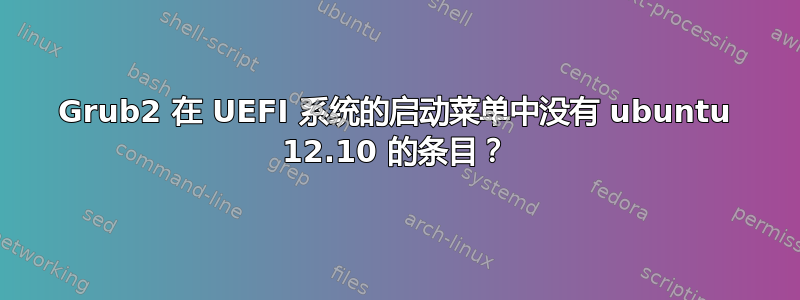
我有一台基于 UEFI 的计算机(我不了解 UEFI 的详细信息,但我猜它是 BIOS 的替代品)。在 Grub2 启动列表中,有 3 个不同的 Windows 条目,但没有 Ubuntu 12.10 条目。我使用 grub 控制台启动 ubuntu。我尝试使用启动修复程序。它启动时给出警告EFI detected. Please check the options.。然后我忽略警告并选择该Recommended Repair选项。但是它也不起作用。启动列表中仍然没有条目。我尝试使用 Windows 引导加载程序通过使用 EASYbcd 程序来处理该问题,但是在我添加 ubuntu 条目后,windows 引导加载程序也失败了,我现在无法启动 windows。我想我关于 EFI 系统的所有设置都不对。我需要针对 EFI 对 grub 做一些特别的事情吗?EFI 有什么特别之处,我该如何解决 GRUB 上的问题?
这里是我通过 BootRepair 生成的所有 grub 信息http://paste.ubuntu.com/1552273/
现在,我收到来自 BootRepair 的错误:
An error occurred during the repair.
Please write on a paper the following URL:
http://paste.ubuntu.com/1552313/
In case you still experience boot problem, indicate this URL to:
[email protected]
You can now reboot your computer.
Please do not forget to make your BIOS boot on sda4/EFI/ubuntu/grubx64.efi file!
The boot files of [The OS now in use - Ubuntu 12.10] are far from the start of the disk. Your BIOS may not detect them. You may want to retry after creating a /boot/efi partition (FAT32, 100MB~250MB, start of the disk, boot flag). This can be performed via tools such as gParted. Then select this partition via the [Separate /boot/efi partition:] option of [Boot Repair].
我的电脑规格:
x64 Ubuntu 12.10
Asus K55V notebook
Windows 8 Installed on another partition (Currenty not bootable)
答案1
看起来您的磁盘上同时安装了 BIOS 模式和 EFI 模式的 GRUB。如果让我猜的话,我会说您以 EFI 模式安装了 Ubuntu,但由于某种原因它没有正常工作,然后您以 BIOS 模式启动了 Boot Repair 工具,它有点困惑并安装了 BIOS 模式的 GRUB;但是,它们可能是以相反的顺序安装的。
无论如何,您都应该按照错误消息所建议的方式进行操作:
Please write on a paper the following URL:
http://paste.ubuntu.com/1552313/
In case you still experience boot problem, indicate this URL to:
[email protected]
除此之外,你可以尝试下载我的 CD 或 USB 闪存驱动器映像rEFInd 启动管理器并将其写入磁盘。有可能,但远不能确定,它会让 Windows 和/或 Ubuntu 从 rEFInd 启动。如果你运气好,你可以从那里开始进行长期恢复。要启动 Ubuntu,你需要:
- 启动 rEFInd
- 突出显示其中一个 Linux 内核选项(用于启动 vmlinuz-{某物})
- 按 F2 或 Insert 两次打开内核选项编辑器
- 添加
ro root=/dev/sda1到选项 - 按 Enter 键
如果成功,您可以运行install.sh脚本在硬盘上安装 rEFInd。我不确定这是否可行,但值得一试……


