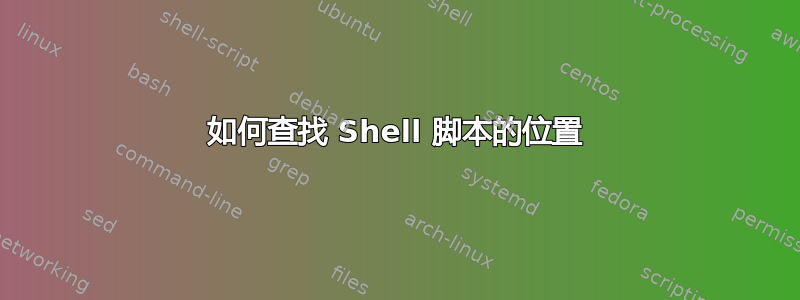
#59 23 * * 1 sh /rsync01.sh #59 23 * * 2 sh /rsync02.sh #59 23 * * 3 sh /rsync03.sh #59 23 * * 4 sh /rsync04.sh #59 23 * * 5 sh /rsync05.sh #59 23 * * 6 sh /rsync06.sh # 59 23 * * 0 sh /rsync07.sh * * * * 6 sh /z_Saturday.sh * * * * 6 sh /z_Saturday1.sh * * * * 6 sh /z_Saturday2.sh * * * * 1-5 sh /up_to_0200h.sh * * * * 1-5 sh /up_to_0300h.sh * * * * 1-5 sh /up_to_0400h.sh * * * * 1-5 sh /up_to_0500h.sh * * * * 1-5 sh /up_to_0600h.sh * * * * 1-5 sh /up_to_0630h.sh * * * * 1-5 sh /up_to_0700h.sh * * * * 1-5 sh /up_to_0730h.sh * * * * 1-5 sh/after_0730h.sh**
我的老板希望我复制 shell 脚本并将数据粘贴到新脚本中。但我不知道如何搜索此文件以及如何编辑它,请指导我。
答案1
您有多种方式来定位文件:
- 使用
find:(find / -name 'the_name_of_the_file'您也可以使用*。) - 使用
locate:首先使用以下方式构建数据库:sudo updatedb,之后您可以使用locate the_name_of_the_file - 使用
whereis:(whereis the_name_of_my_script请注意,脚本必须在 $PATH 中。) - 使用
which:(which the_name_of_my_script这里也必须在 $PATH 中)
答案2
这些脚本位于 ROOT 目录中。我第一次看到这样做,感觉……不对劲。请将它们放入
/bin或/usr/bin。您可以使用cd /和ls -l显示这些文件的列表。使用vi或其他命令行编辑器进行编辑。这您发布的文件是 crontab 文件,可以使用 编辑,
crontab -e但您需要以该 crontab 所属的用户身份登录。如果是这样,root您需要 root 访问权限才能编辑它。前面带有 # 的行是注释行,不会被执行。


