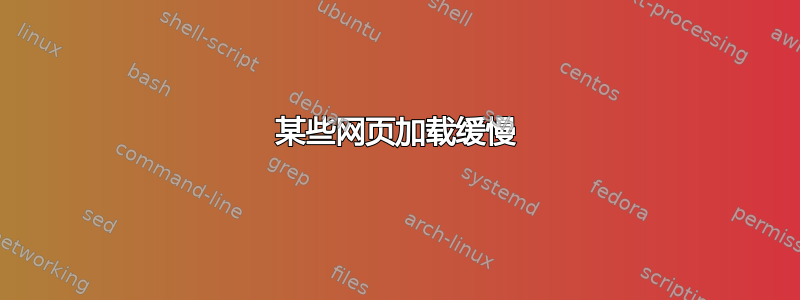
自从安装了 Ubuntu 12.04(从 Windows 切换过来,我是 Linux 和 Ubuntu 的新手)以来,某些网页,尤其是博客类型的网页(例如 boingboing.net)或非博客网页(例如 offliberty.com)需要 10 到 15 分钟才能加载。此问题出现在 Firefox、Opera 和 Chromium 中。正如我提到的,只有一些网页加载缓慢,而我访问的 90% 的网站加载正常。
我已经阅读并尝试了以下修复方法:
sudo dpkg-reconfigure resolvconf
这并没有解决问题。
以下是我的电脑的一些规格:HP Pavilion dv6-6100、6 GB RAM、AMD A8-3500M APU 和 Radeon(tm) HD Graphics × 4、Ubuntu 12.04、64 位
从我的电脑中提取的其他信息:
lspci | grep Network:
02:00.0 Network controller: Broadcom Corporation BCM4313 802.11b/g/n Wireless LAN Controller (rev 01)
iwconfig:
lo no wireless extensions.
eth1 IEEE 802.11abg ESSID:"Bill"
Mode:Managed Frequency:2.462 GHz Access Point: 00:02:6F:60:35:A0
Retry long limit:7 RTS thr:off Fragment thr:off
Power Management:off
eth0 no wireless extensions.
lsmod:
Module Size Used by
snd_seq_midi 13324 0
snd_rawmidi 30748 1 snd_seq_midi
snd_seq_midi_event 14899 1 snd_seq_midi
snd_seq 61929 2 snd_seq_midi,snd_seq_midi_event
snd_seq_device 14540 3 snd_seq_midi,snd_rawmidi,snd_seq
usb_storage 49198 1
nls_utf8 12557 1
udf 94613 1
crc_itu_t 12707 1 udf
btusb 18332 1
vesafb 13844 1
hp_wmi 18092 0
sparse_keymap 13890 1 hp_wmi
joydev 17693 0
rfcomm 47604 12
bnep 18281 2
bluetooth 180153 23 btusb,rfcomm,bnep
parport_pc 32866 0
ppdev 17113 0
snd_hda_codec_idt 70795 1
snd_hda_codec_hdmi 32474 1
lib80211_crypt_tkip 17390 0
snd_hda_intel 33773 5
snd_hda_codec 127706 3 snd_hda_codec_idt,snd_hda_codec_hdmi,snd_hda_intel
snd_hwdep 17764 1 snd_hda_codec
snd_pcm 97275 3 snd_hda_codec_hdmi,snd_hda_intel,snd_hda_codec
uvcvideo 72627 0
videodev 98259 1 uvcvideo
v4l2_compat_ioctl32 17128 1 videodev
snd_timer 29990 2 snd_seq,snd_pcm
wl 3074895 0
psmouse 97485 0
serio_raw 13211 0
snd 79041 20
snd_rawmidi,snd_seq,snd_seq_device,snd_hda_codec_idt,snd_hda_codec_hdmi,snd_hda_intel,snd_hda_codec,snd_hwdep,snd_pcm,snd_timer
wmi 19256 1 hp_wmi
fglrx 3264017 334
k10temp 13166 0
i2c_piix4 13301 0
cfg80211 205774 1 wl
soundcore 15091 1 snd
snd_page_alloc 18529 2 snd_hda_intel,snd_pcm
lib80211 14381 2 lib80211_crypt_tkip,wl
rts_pstor 445241 0
video 19596 0
hp_accel 25976 0
lis3lv02d 19876 1 hp_accel
input_polldev 13896 1 lis3lv02d
mac_hid 13253 0
lp 17799 0
parport 46562 3 parport_pc,ppdev,lp
pata_atiixp 13204 0
r8169 62154 0
dmesg | grep eth1:
[ 12.840802] eth1: Broadcom BCM4727 802.11 Hybrid Wireless Controller 6.20.155.1 (r326264)
[ 59.129120] eth1: IPv6 duplicate address fe80::422c:f4ff:fe05:4843 detected!
[ 79.149757] eth1: IPv6 duplicate address fe80::422c:f4ff:fe05:4843 detected!
[ 1194.333758] eth1: IPv6 duplicate address fe80::422c:f4ff:fe05:4843 detected!
[ 4256.253774] ERROR @wl_notify_scan_status : eth1 Scan_results error (-22)
[ 4261.361829] eth1: IPv6 duplicate address fe80::422c:f4ff:fe05:4843 detected!
[11653.834679] eth1: IPv6 duplicate address fe80::422c:f4ff:fe05:4843 detected!
[14306.067886] eth1: IPv6 duplicate address fe80::422c:f4ff:fe05:4843 detected!
[22873.379725] eth1: IPv6 duplicate address fe80::422c:f4ff:fe05:4843 detected!
lshw -C network:
*-network
description: Ethernet interface
product: RTL8111/8168B PCI Express Gigabit Ethernet controller
vendor: Realtek Semiconductor Co., Ltd.
physical id: 0
bus info: pci@0000:01:00.0
logical name: eth0
version: 06
serial: 10:1f:74:0d:74:7c
size: 10Mbit/s
capacity: 1Gbit/s
width: 64 bits
clock: 33MHz
capabilities: pm msi pciexpress msix vpd bus_master cap_list ethernet physical tp mii 10bt 10bt-fd 100bt 100bt-fd 1000bt 1000bt-fd autonegotiation
configuration: autonegotiation=on broadcast=yes driver=r8169 driverversion=2.3LK-NAPI duplex=half firmware=rtl8168e-3_0.0.4 03/27/12 latency=0 link=no multicast=yes port=MII speed=10Mbit/s
resources: irq:51 ioport:2000(size=256) memory:f0004000-f0004fff memory:f0000000-f0003fff
*-network
description: Wireless interface
product: BCM4313 802.11b/g/n Wireless LAN Controller
vendor: Broadcom Corporation
physical id: 0
bus info: pci@0000:02:00.0
logical name: eth1
version: 01
serial: 40:2c:f4:05:48:43
width: 64 bits
clock: 33MHz
capabilities: pm msi pciexpress bus_master cap_list ethernet physical wireless
configuration: broadcast=yes driver=wl0 driverversion=6.20.155.1 (r326264) ip=192.168.0.126 latency=0 multicast=yes wireless=IEEE 802.11abg
resources: irq:17 memory:f0200000-f0203fff
我很感激您能提供的任何帮助。谢谢。
更新:
跟踪路径 boingboing.net:
1: CliftonHP.local 0.200ms pmtu 1500
1: esr7750.esr7750 1.915ms
1: esr7750.esr7750 1.397ms
2: no reply
3: tge7-1.austtxf-er02.texas.rr.com 10.229ms
4: te0-10-0-2.austtxrdcsc-cr02.texas.rr.com 26.757ms asymm 6
5: agg22.hstntxl3-cr01.texas.rr.com 36.856ms
6: ae-4-0.cr0.hou30.tbone.rr.com 24.036ms
7: ae-0-0.pr0.dfw10.tbone.rr.com 31.194ms
8: 107.14.16.186 45.024ms
9: vlan70.csw2.Dallas1.Level3.net 83.710ms asymm 14
10: ae-71-71.ebr1.Dallas1.Level3.net 74.836ms asymm 14
11: ae-14-14.ebr2.Chicago2.Level3.net 86.226ms asymm 14
12: ae-1-100.ebr1.Chicago2.Level3.net 84.725ms asymm 14
13: no reply
14: ae-1-9.bar1.Toronto1.Level3.net 123.745ms asymm 12
15: ae-3-3.car1.Toronto2.Level3.net 142.218ms asymm 13
16: WBS-CONNECT.car1.Toronto2.Level3.net 102.478ms asymm 14
17: te-1-1.dist02.tor1.prioritycolo.com 76.593ms asymm 15
18: te-1-2.dist01.tor1.prioritycolo.com 124.297ms asymm 12
19: www.boingboing.net 69.041ms reached
Resume: pmtu 1500 hops 19 back 243
tracepath offliberty.com:
1: CliftonHP.local 0.182ms pmtu 1500
1: esr7750.esr7750 2.246ms
1: esr7750.esr7750 1.318ms
2: no reply
3: tge7-1.austtxf-er01.texas.rr.com 17.715ms
4: tge0-10-0-3.austtxa-cr01.texas.rr.com 37.409ms asymm 6
5: agg22.dllatxl3-cr01.texas.rr.com 24.509ms
6: ae-4-0.cr0.dfw10.tbone.rr.com 45.939ms
7: 107.14.17.234 25.430ms
8: 66.109.9.214 24.930ms
9: ae3.csr2.DAL2.gblx.net 23.706ms
10: dal-2-6k.tx.us 19.514ms
11: dal-1-6k.tx.us 67.793ms asymm 10
12: no reply
13: 198.27.73.203 145.245ms asymm 20
14: rbx-g1-a9.fr.eu 139.555ms asymm 19
15: fra-1-6k.de.eu 172.028ms asymm 21
16: fra-5-6k.fr.eu 176.451ms asymm 20
17: sbg-g1-a9.fr.eu 163.379ms asymm 19
18: sbg-3b-6k.fr.eu 175.199ms asymm 20
19: ns399404.ovh.net 165.966ms reached
Resume: pmtu 1500 hops 19 back 44
跟踪路径 google.com:
1: CliftonHP.local 0.203ms pmtu 1500
1: esr7750.esr7750 1.838ms
1: esr7750.esr7750 1.318ms
2: no reply
3: tge7-1.austtxf-er02.texas.rr.com 26.978ms
4: te0-10-0-2.austtxrdcsc-cr02.texas.rr.com 42.558ms asymm 6
5: agg22.hstntxl3-cr01.texas.rr.com 49.949ms
6: ae-2-0.cr0.hou30.tbone.rr.com 30.256ms
7: ae-0-0.cr0.dfw10.tbone.rr.com 40.965ms asymm 8
8: 107.14.17.232 36.290ms asymm 7
9: no reply
10: no reply
11: no reply
12: no reply
13: no reply
14: no reply
15: no reply
16: no reply
17: no reply
18: no reply
19: no reply
20: no reply
21: no reply
22: no reply
23: no reply
24: no reply
25: no reply
26: no reply
27: no reply
28: no reply
29: no reply
30: no reply
31: no reply
Too many hops: pmtu 1500
Resume: pmtu 1500
我还包括了谷歌的跟踪路径,它加载速度很快。
ping 时间并没有什么异常。我之前上班时 ping 过这些网站,如果有任何异常的话,这台电脑的 ping 时间比我的工作电脑的 ping 时间要短,我的工作电脑在 30 秒内加载了这两个页面。
答案1
不可能,但是,您是否碰巧通过同一台 PC 上的 2 个 NIC 进行连接?我问是因为我看到了:
[ 59.129120] eth1: IPv6 duplicate address fe80::422c:f4ff:fe05:4843 detected!
在您的日志中,我认为您的有线连接首先连接,然后是无线连接,这导致出现该错误,因为它们都连接到同一设备。可能不是这种情况,只是为了确保您检查一下。现在给出您的答案:
这可能是 Ubuntu,但由于某些页面很慢而其他页面则不然,也许您可以执行以下操作来检查,是网站的问题还是您的问题:
对站点执行 ping 操作(这是查看问题所在最快的方法)
ping boingboing.netping offliberty.com仅供参考 - 我这样做了,延迟很低,但我尝试访问这些页面时,它们要等上一两分钟才能打开。在 Firefox、Chrome、Chromium、Opera 和 Wine 中的 IE 中打开它们的速度太慢了。我打开其他网站只需不到 5 秒。
追踪到达站点的路径(假设 Ping 值不够)
tracepath boingboing.nettracepath offliberty.com另一个仅供参考 - 执行此操作后,至少在 boingboing.net 上,在芝加哥 1、迈阿密 1、亚特兰大 2 的跳跃中延迟变得非常高。这可能是我的路由路径,但天哪,这 3 个确实延迟了。
如果以上两个都是肯定的,那么尝试使用另一台计算机(相同的浏览器)。例如,如果您测试了 Firefox,那么请在另一台计算机上测试 Firefox。这可以告诉您它是 Ubuntu 还是网站。
确保测试时没有其他人使用互联网连接(经常发生)。
重启或关闭/打开路由器和任何其他网络设备。只是为了确保某些设备需要偶尔关闭和打开才能再次正常工作。
如果可能的话,请不要使用无线网卡,而是尝试使用有线网卡测试相同的连接(如果您可以使用电缆连接到路由器)。
在一天中的不同时间测试连接。有时,使用您所在城市/州的高峰时段的连接,某些类型的连接当然会使您的连接变慢。对于网站来说也是如此,它们在某些高峰时段或高峰日会吸引太多访问者,因此连接会因此而下降。所以也尝试测试这一点。
至于其他方面,据我所知,您的配置没有任何问题。这可能只是页面经过的某个时刻,延迟较高。对我来说,我认为这不是您的问题,而是网站的问题,因为当我进行测试时,我也在 Windows 中进行过测试,甚至当时还给朋友打过电话。她告诉我,这些网站甚至比糟糕的一天的 Facebook 还要慢。
答案2
您是否尝试过安装 Google Chrome?尽管 Google Chrome 不是开源的,但它是大多数用户的最佳选择,因为它已经包含了大多数网站正常运行所需的几乎所有编解码器和扩展程序。
http://www.howopensource.com/2011/10/install-google-chrome-in-ubuntu-11-10-11-04-10-10-10-04/
答案3
这可能是硬件问题。我见过 HP Notebook 15-ac125tx 也出现过同样的问题。使用外部 USB 适配器解决了这个问题。我更喜欢这个TP-Link TL-WN725N 150Mbps Wireless N Nano USB Adapter (Black).


