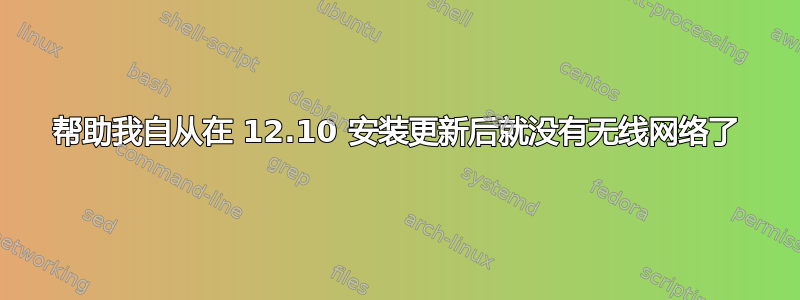
显然,一步一步的指南会非常有帮助,因为我对输入代码还很陌生。
当我从 CD 安装 ubuntu 12.10 时,我有无线连接,安装后它提示有 126 个更新,所以我安装了这些更新,但我的无线连接已停止。
我尝试过查看其他帖子,但发现自己最终只是在兜圈子,我想要的是分步式的答案,而不必到处查看上千个有类似问题的其他帖子。
下面是终端中弹出的内容,希望有好心人能明白问题出在哪里……
bcmwl-kernel-source_5.100.82.112+bdcom-0ubuntu3_amd64.deb) ...
Removing all DKMS Modules
Done.
Unpacking replacement bcmwl-kernel-source ...
Setting up bcmwl-kernel-source (5.100.82.112+bdcom-0ubuntu3) ...
Loading new bcmwl-5.100.82.112+bdcom DKMS files...
Building only for 3.5.0-25-generic
Building for architecture x86_64
Module build for the currently running kernel was skipped since the
kernel source for this kernel does not seem to be installed.
ERROR: Module b43 does not exist in /proc/modules
ERROR: Module b43legacy does not exist in /proc/modules
ERROR: Module ssb does not exist in /proc/modules
ERROR: Module bcm43xx does not exist in /proc/modules
ERROR: Module brcm80211 does not exist in /proc/modules
ERROR: Module brcmfmac does not exist in /proc/modules
ERROR: Module brcmsmac does not exist in /proc/modules
ERROR: Module bcma does not exist in /proc/modules
FATAL: Module wl not found.
FATAL: Error running install command for wl
update-initramfs: deferring update (trigger activated)
Processing triggers for initramfs-tools ...
update-initramfs: Generating /boot/initrd.img-3.5.0-25-generic
感谢您的帮助
约翰
答案1
Module build for the currently running kernel was skipped since the
kernel source for this kernel does not seem to be installed.
这意味着需要内核头文件,但缺少这些文件来构建此驱动程序。请获取临时有线以太网连接并执行以下操作:
sudo apt-get install linux-headers-generic
sudo apt-get install -reinstall bcmwl-kernel-source
sudo modprobe wl
一切已准备就绪。
答案2
您可以尝试在“设置”->“源软件”->“附加驱动程序”中禁用无线网卡的驱动程序(抱歉,路径不正确,我使用的是意大利语版 Ubuntu),然后重新启动。对我来说,这个方法有效。


