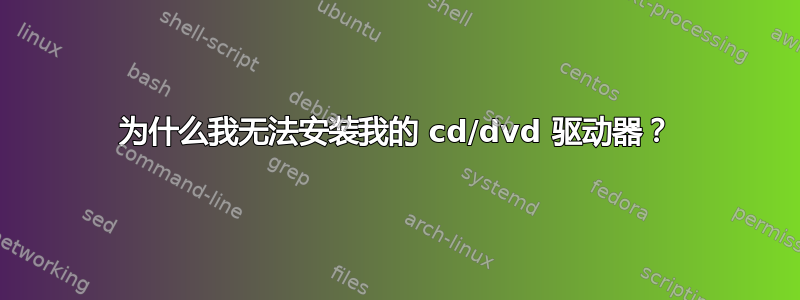
很抱歉问这个问题,已经有几十个人问过了,但似乎尽管症状可能相同,但大多数人遇到的问题却不同。我在 Acer Aspire5100-5023 电脑上安装了 Ubuntu 12.10,但它也有自己的问题(特别是没有兼容板载视频的图形驱动程序,而且我使用的是 openGL,但那完全是另一回事)。
ubuntu 似乎无法检测到 dvd-rw 中的版本,并且外部 dvd 驱动器(华硕 SDR-08B1-U 超薄 dvd 读取器)似乎不想安装。这可能是硬件故障,但两者都发生故障的可能性不大。现在这个问题将集中在我的外部 usb dvd 读取器(华硕 SDR-08B1-U)上。
所以输出sudo lshw -C disk是
*-disk
description: SCSI Disk
product: 10EACS External
vendor: WD
physical id: 0.0.0
bus info: scsi@2:0.0.0
logical name: /dev/sda
version: 1.65
serial: WD-WCAU40146829
size: 931GiB (1TB)
capabilities: partitioned partitioned:dos
configuration: ansiversion=4 sectorsize=512 signature=44fdfe06
*-disk
description: SCSI Disk
physical id: 0.0.0
bus info: scsi@5:0.0.0
logical name: /dev/sdb
size: 14GiB (15GB)
capabilities: partitioned partitioned:dos
configuration: sectorsize=512 signature=c3072e18
*-disk
description: SCSI Disk
physical id: 0.0.0
bus info: scsi@6:0.0.0
logical name: /dev/sdc
size: 7441MiB (7803MB)
capabilities: partitioned partitioned:dos
configuration: sectorsize=512 signature=c3072e18
*-cdrom
description: DVD reader
product: SDR-08B1-U
vendor: ASUS
physical id: 0.0.0
bus info: scsi@7:0.0.0
logical name: /dev/cdrom
logical name: /dev/dvd
logical name: /dev/sr0
version: 1.00
capabilities: removable audio dvd
configuration: status=busy
我尝试通过创建目录/media/myusername/cdrom0并输入以下内容来手动安装驱动器
sudo mount /dev/sr0 /media/myusername/cdrom0
但结果是
mount: /dev/sr0 already mounted or /media/myusername/cdrom0 busy
所以我尝试了
umount /dev/sr0
返回
umount: /dev/sr0 is not mounted (according to mtab)
驱动器发出的声音好像在不断重新启动。指示驱动器正在运行的指示灯亮起。现在,以前当我在 Windows 上使用它时,它似乎可以工作,但是,从那时起,在启动时,我的硬盘驱动器出现固定磁盘错误,从那时起,我就一直从外部 USB 硬盘驱动器启动 Ubuntu,效果非常好!但我无法验证驱动器是否 100% 正常工作。但是,与其直接得出结论“这一定是硬件问题,滚蛋吧”,我更希望得到任何可能的建议,看看我是否还有其他可以做的事情。或者,我愿意听取有关内置光驱的建议。当我使用时它甚至没有显示,lshw但当我插入媒体时驱动器会亮起。
以下是输出dmesg | grep /dev/sr0
[48868.707336] sr0: scsi3-mmc drive: 24x/24x cd/rw xa/form2 cdda pop-up
[48868.707807] sr 5:0:0:0: Attached scsi CD-ROM sr0
好的,我查看了其他问题和在线论坛,看看是否有类似问题。这里有一个用于获取信息的命令,但我不太确定该命令实际上做了什么或信息反映了什么。抱歉,我不是专家。运行wodim --prcap dev=/dev/sr0返回
wodim: Operation not permitted. Warning: Cannot raise RLIMIT_MEMLOCK limits.
Device type : Removable CD-ROM
Version : 0
Response Format: 2
Capabilities :
Vendor_info : 'ASUS '
Identification : 'SDR-08B1-U '
Revision : '1.00'
Device seems to be: Generic mmc2 DVD-ROM.
Drive capabilities, per MMC-3 page 2A:
Does read CD-R media
Does not write CD-R media
Does read CD-RW media
Does not write CD-RW media
Does read DVD-ROM media
Does read DVD-R media
Does not write DVD-R media
Does not read DVD-RAM media
Does not write DVD-RAM media
Does not support test writing
Does read Mode 2 Form 1 blocks
Does read Mode 2 Form 2 blocks
Does read digital audio blocks
Does restart non-streamed digital audio reads accurately
Does not support Buffer-Underrun-Free recording
Does read multi-session CDs
Does read fixed-packet CD media using Method 2
Does not read CD bar code
Does read R-W subcode information
Does not return R-W subcode de-interleaved and error-corrected
Does read raw P-W subcode data from lead in
Does return CD media catalog number
Does return CD ISRC information
Does support C2 error pointers
Does not deliver composite A/V data
Does play audio CDs
Number of volume control levels: 256
Does support individual volume control setting for each channel
Does support independent mute setting for each channel
Does not support digital output on port 1
Does not support digital output on port 2
Loading mechanism type: pop-up
Does not support ejection of CD via START/STOP command
Does not lock media on power up via prevent jumper
Does not allow media to be locked in the drive via PREVENT/ALLOW command
Is not currently in a media-locked state
Does not support changing side of disk
Does not have load-empty-slot-in-changer feature
Does not support Individual Disk Present feature
Maximum read speed: 4233 kB/s (CD 24x, DVD 3x)
Current read speed: 4234 kB/s (CD 24x, DVD 3x)
Maximum write speed: 0 kB/s (CD 0x, DVD 0x)
Current write speed: 0 kB/s (CD 0x, DVD 0x)
Rotational control selected: CLV/PCAV
Buffer size in KB: 198
Copy management revision supported: 1
Number of supported write speeds: 0
已确认:一位朋友在运行 Windows 7 的上网本上测试了此驱动器,它能够毫无问题地运行 DVD(如果有人关心的话,是星际争霸 2)。Windows 无需任何驱动程序即可访问驱动器,只需即插即用即可。因此不存在硬件问题/缺陷。同样,当我将驱动器插入 Ubuntu 12.10 时,听起来好像驱动器每隔几秒钟就会重新启动。所以问题是这是一个错误还是其他可以修复的问题。
这是产品规格页面http://usa.asus.com/Optical_Storage/External_Slim_DVD_Drive/SDR08B1U/#specifications
答案1
我发现了问题所在,人们会因此而恨我。两个 USB 驱动器连接到一个 USB 集线器,该集线器使用第二个端口来提供额外电源。我把 DVD 连接到 USB 集线器。我移除了集线器,将 DVD 驱动器直接连接到笔记本电脑,然后就可以正常工作了。显然,尽管使用了 2 个 USB 端口,但集线器无法为驱动器提供足够的电源,同时允许我操作鼠标和键盘。


