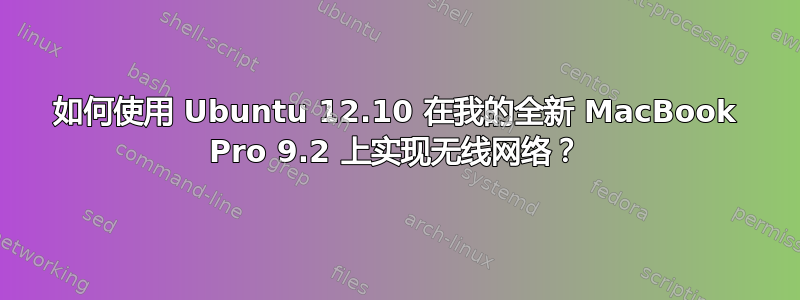
我一直在想办法让我的无线网络工作。我是 Linux 新手,但我认为自己很精通计算机。我曾尝试使用官方 Ubuntu 帮助来解决这个问题,但无果而终。我认为我的计算机的无线芯片对于许多帮助论坛来说太新了。此外,在使用终端时,我发现我的无线网络是 Broadcom BMC4331。如果有人能帮助我设置无线网络,我将不胜感激。
当我nm-tool在终端输入时,我得到了这个:
NetworkManager Tool
State: connected (global)
- Device: eth0 [Wired connection 1] -------------------------------------------
Type: Wired
Driver: tg3
State: connected
Default: yes
HW Address: 40:6C:8F:2C:F1:58
Capabilities:
Carrier Detect: yes
Speed: 100 Mb/s
Wired Properties
Carrier: on
IPv4 Settings:
Address: 10.10.50.247
Prefix: 16 (255.255.0.0)
Gateway: 10.10.1.1
DNS: 8.8.8.8
DNS: 4.2.2.2
答案1
根据http://wireless.kernel.org/en/users/Drivers/b43支持 b43 驱动程序,因此只需添加所需的固件(运行更新也很好):
sudo apt-get update
sudo apt-get install linux-firmware-nonfree
当然,您应该卸载之前尝试添加的任何其他驱动程序。我建议使用“清除”来确保删除可能抑制 b43 驱动程序的任何配置文件,例如 sudo apt-get purge AnyPackagesYouAdded。


