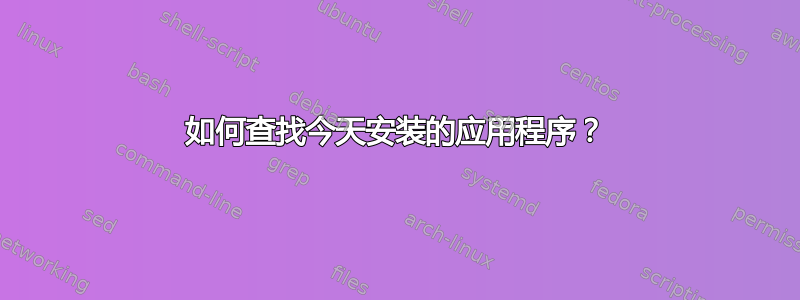
apt-get是否有任何命令可以列出今天通过或安装了哪些应用程序dpkg? 还有其他方法可以找到此信息吗?
答案1
看看/var/log/apt/history.log。记录就保存在那里。
答案2
要查看使用 dpkg 或不同于 apt 的包管理器安装的包,我们可以扫描/var/log/dpkg.log。要显示历史记录,可以使用之前发布的函数:
答案3
例如,如果您需要脚本的输出,那么您可能会得到比这更反常(和更精确)的结果,但如果您只是在寻找一天的活动:
$ date +"%Y-%m-%d" | xargs -i% sed -n "/%/,/%/p" /var/log/apt/history.log
Start-Date: 2013-06-18 14:24:33
Commandline: apt-get install workrave
Install: workrave:amd64 (1.10-0ubuntu2), workrave-data:amd64 (1.10-0ubuntu2, automatic), libgdome2-0:amd64 (0.8.1+debian-4.1build1, automatic)
End-Date: 2013-06-18 14:24:40
Start-Date: 2013-06-18 16:58:40
Commandline: apt-get dist-upgrade
Install: linux-image-3.8.0-26-generic:amd64 (3.8.0-26.38, automatic), linux-headers-3.8.0-26:amd64 (3.8.0-26.38, automatic), linux-tools-3.8.0-26:amd64 (3.8.0-26.38, automatic), linux-headers-3.8.0-26-generic:amd64 (3.8.0-26.38, automatic), linux-image-extra-3.8.0-26-generic:amd64 (3.8.0-26.38, automatic)
Upgrade: linux-tools:amd64 (3.8.0.25.43, 3.8.0.26.44), linux-generic:amd64 (3.8.0.25.43, 3.8.0.26.44), linux-headers-generic:amd64 (3.8.0.25.43, 3.8.0.26.44), linux-image-generic:amd64 (3.8.0.25.43, 3.8.0.26.44), linux-tools-common:amd64 (3.8.0-25.37, 3.8.0-26.38), linux-libc-dev:amd64 (3.8.0-25.37, 3.8.0-26.38)
End-Date: 2013-06-18 17:00:07
答案4
你可以运行
dpkg --get-selections
获取已安装的软件包。
如果你正在寻找某些特定的东西,你可以使用 grep 来列出,例如这样的 PHP 包:
dpkg --get-selections | grep php'
要获取特定包的路径,比如 php5,请运行此命令
dpkg -L php5
您可以在此处阅读本指南的更多内容:http://www.howtogeek.com/howto/linux/show-the-list-of-installed-packages-on-ubuntu-or-debian/或通过运行手册。
man dpkg


