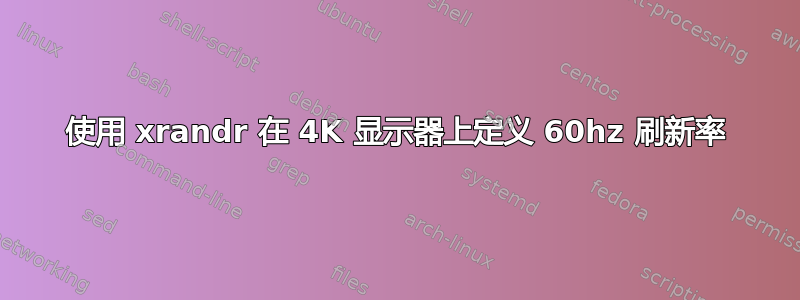
我最近买了
BL3201PT能够提供 4K@60Hz。我用DP连接的。的输出xrandr显示以下内容:
$ xrandr -v
xrandr program version 1.4.1
Server reports RandR version 1.4
$ xrandr
Screen 0: minimum 320 x 200, current 1920 x 1080, maximum 32767 x 32767
eDP2 connected 1920x1080+0+0 (normal left inverted right x axis y axis) 344mm x 193mm
1920x1080 60.1*+ 59.9
1680x1050 60.0 59.9
...
VGA1 disconnected (normal left inverted right x axis y axis)
DP1 connected (normal left inverted right x axis y axis)
3840x2160 30.0
2560x1440 60.0
1920x1080 60.0 50.0 59.9
....
它告诉我只有 30Hz。我试图定义一个新模式,但它给了我错误。
X Error of failed request: BadName (named color or font does not exist)
Major opcode of failed request: 140 (RANDR)
Minor opcode of failed request: 16 (RRCreateMode)
Serial number of failed request: 59
Current serial number in output stream: 59
显卡:
$ lspci | grep VGA
00:02.0 VGA compatible controller: Intel Corporation 4th Gen Core Processor Integrated Graphics Controller (rev 06)
01:00.0 VGA compatible controller: NVIDIA Corporation GK106GLM [Quadro K2100M] (rev a1)
14:35:53 ~
$
使用 mint 17. 有什么提示吗?
更新:顺便说一句,我的机器上有双启动,在第二个操作系统(Windows)中,刷新率为 60Hz,因为它应该是。
输出dpkg -l | grep xfont:
$ dpkg -l | grep xfont
ii libxfont1:amd64 1:1.4.7-1ubuntu0.2 amd64 X11 font rasterisation library
ii xfonts-base 1:1.0.3 all standard fonts for X
ii xfonts-encodings 1:1.0.4-1ubuntu1 all Encodings for X.Org fonts
ii xfonts-mathml 6ubuntu1 all Type1 Symbol font for MathML
ii xfonts-scalable 1:1.0.3-1 all scalable fonts for X
ii xfonts-utils 1:7.7+1 amd64 X Window System font utility programs
一些额外的信息:
$ dpkg -l | grep -i nvidia
ii nvidia-settings 370.28-0ubuntu0~gpu14.04.1 amd64 Tool for configuring the NVIDIA graphics driver
10:37:23 ~
$ lspci -nnk | grep "VGA\|'Kern'\|3D\|Display" -A2
00:02.0 VGA compatible controller [0300]: Intel Corporation 4th Gen Core Processor Integrated Graphics Controller [8086:0416] (rev 06)
Subsystem: Lenovo Device [17aa:2211]
Kernel driver in use: i915
--
01:00.0 VGA compatible controller [0300]: NVIDIA Corporation GK106GLM [Quadro K2100M] [10de:11fc] (rev a1)
Subsystem: Lenovo Device [17aa:2211]
Kernel driver in use: nouveau
10:37:32 ~
$
答案1
您的显卡和显卡驱动程序版本是什么?当我无法在 GTX 770 上的 Linux 上运行 4k 时,我只需xorg-edgers使用命令添加 PPAsudo add-apt-repository ppa:xorg-edgers/ppa并安装最新的 Nvidia 驱动程序,之后我就可以从 GUI 中简单地选择正确的显示选项。因此,我建议您在尝试其他操作之前尝试更新图形驱动程序。
编辑:更具体地说,您可以使用该命令sudo apt install nvidia-current安装最新的 Nvidia 驱动程序,或者您可以使用apt search nvidia-和sudo apt install nvidia-XXX安装特定版本的驱动程序。
另外,请勿前往 Nvidia 网站安装驱动程序!
答案2
创建一个模式:
xrandr --newmode "10x10" 60 20 20 20 20 10 10 10 10 -HSync +Vsync
添加模式:
xrandr --addmode DP1 10x10
ps...“BadName”=您已经有同名的东西,将其丢弃或给它另一个名称。例如:
xrandr --newmode "10x10_bob1" 60 20 20 20 20 10 10 10 10 -HSync +Vsync
xrandr --newmode "10x10_bob2" 60 20 20 20 20 10 10 10 10 -HSync +Vsync
很好...


