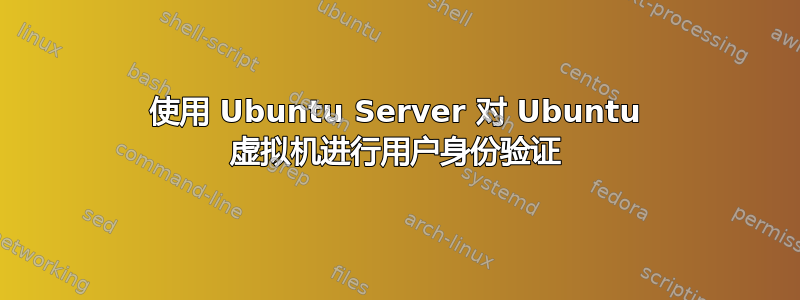
我安装了 Ubuntu 服务器 12.04,并在其上创建了 3 个安装了 Ubuntu 的虚拟机。
我的目标是让用户远程访问虚拟机,但我想将所有登录信息和文档存储在 Ubuntu 服务器上。但我不知道该怎么做。
答案1
如果您希望多台服务器上的登录信息相同,则应该查看 LDAP。 https://help.ubuntu.com/community/OpenLDAPServer
答案2
你说将所有登录信息存储在 Ubuntu 服务器上是什么意思???
好吧,我最近几天做了这种事情..在我的服务器上,我为每个用户创建了虚拟机,可以连接到我的服务器并通过以下命令为其分配用户名和密码......
在你的 Ubuntu 服务器终端上运行它....
VBoxManage setproperty vrdeauthlibrary "VBoxAuthSimple"
VBoxManage modifyvm <vm> --vrdeauthtype external // here <vm> is your virtual machine name
VBoxManage internalcommands passwordhash "secret" // here replace secret with your password
上述命令将显示一条加密消息。复制此消息并使用该消息输入以下命令。
VBoxManage setextradata <vm> "VBoxAuthSimple/users/<user>" <hash> // replace <user> with username and <hash> with the above command's encrypted message.
对所有虚拟机执行上述步骤。现在您的虚拟机已受用户名和密码保护。通过任何远程实用程序连接它们。对于 Windows,您可以使用远程桌面连接实用程序,对于 Linux,您可以使用 rdesktop 实用程序。
rdesktop -a ColorDepth -g Resolution -u UserName -p Password Ip-Address:PortNumber
here Resolution's Value can be 16 or 24
UserName and password is your assigned credentials through above commands
Ip-Address is your server's ip address
Port Number is the VRD Server's port number..


