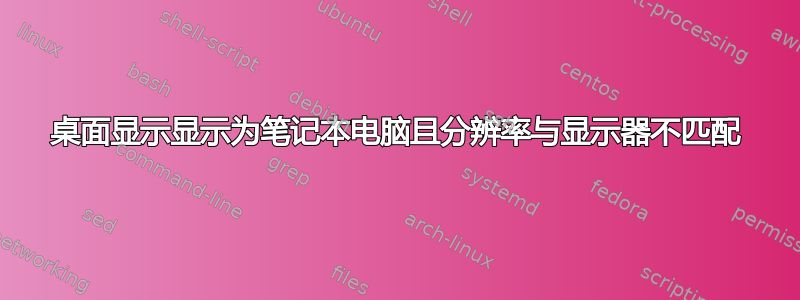
我一直在使用 Ubuntu 12.04,没有任何问题。升级到 12.10 然后是 13.04 后,显示变得混乱:在设置下,显示设置显示为笔记本电脑,检测显示按钮不起作用,我也无法更改分辨率。我使用的是 1600x900 的显示器,但显示分辨率设置为 1280x1080。我尝试从 CD 重新安装 Ubuntu,问题是一样的。我尝试在新分区上安装 Ubuntu 13.04,然后,显示工作正常。有人知道如何解决这个问题吗?非常感谢。下面是以下命令的输出:
lspci -nnk | grep -iA3 vga
01:05.0 VGA compatible controller [0300]: Advanced Micro Devices [AMD] nee ATI RS780L [Radeon 3000] [1002:9616]
Subsystem: ASUSTeK Computer Inc. Device [1043:8388]
02:00.0 Ethernet controller [0200]: Realtek Semiconductor Co., Ltd. RTL8111/8168 PCI Express Gigabit Ethernet controller [10ec:8168] (rev 06)
Subsystem: ASUSTeK Computer Inc. P8P67 and other motherboards [1043:8432]
xrandr 的输出是:
xrandr:无法获取输出默认屏幕 0 的伽马大小:最小 640 x 400,当前 1280 x 1024,最大 1280 x 1024 默认连接 1280x1024+0+0 0mm x 0mm 1280x1024 0.0* 1152x864 0.0 1024x768 0.0
800x600
0.0
640x480 0.0
720x400 0.0
答案1
my.friend. 首先通过恢复模式或 nomodeset (最好) 登录。nomodeset:看到 grub 后按 shift 键或 e 键。找到 quiet splash 并在 quiet splash 之后或之前写入 nomodeset。不要忘记中间的空格。按 f10 或 ctrl+x 登录。登录后,首先安装 linux-source 和 linux-header:
sudo apt-get install linux-headers
sudo apt-get install linux-source .
安装好的驱动程序进行修复后,从附加驱动程序进行测试。


