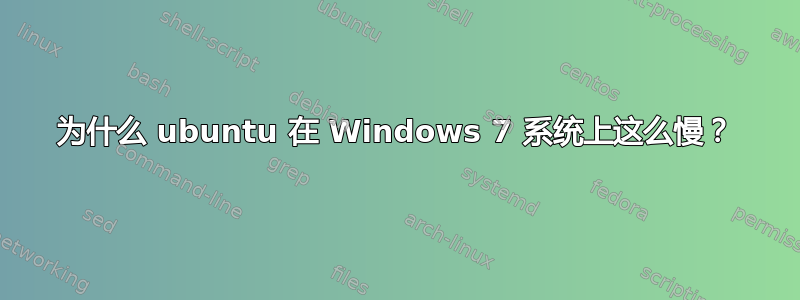
我喜欢 Linux,我认为它是最好的操作系统,但不知何故,它在我的计算机上明显比 Windows 7 慢。它经常挂起,动画都不流畅。这是一台 HP Pavilion dv9700 笔记本电脑。我有 2 GB 的 RAM 和双核英特尔处理器。我将在lshw这个问题的最后添加硬件输出。我希望你能帮助我,因为我真的很喜欢 Linux 哲学,不想回到微软和 Windows。
附言:我尝试了 Mint 和 Ubuntu,还安装了 XFCE 和 LXDE 版本的 Ubuntu。但它仍然滞后很多,我想这对我的规格来说应该不算太糟糕。我猜这可能是一个兼容性问题,但我说不上来。这就是为什么我会在底部添加我的规格lshw,也许你们能找到问题所在?
description: Notebook
product: HP Pavilion dv9700 Notebook PC (FN466EA#UUG)
vendor: Hewlett-Packard
version: Rev 1
serial: CNF83019HR
width: 64 bits
capabilities: smbios-2.4 dmi-2.4 vsyscall32
configuration: boot=oem-specific chassis=notebook family=103C_5335KV sku=FN466EA#UUG uuid=434E4638-3330-3139-4852-001E6885BE89
*-core
description: Motherboard
product: 30CB
vendor: Quanta
physical id: 0
version: 79.2E
serial: None
*-firmware
description: BIOS
vendor: Hewlett-Packard
physical id: 0
version: F.59
date: 11/25/2008
size: 100KiB
capacity: 960KiB
capabilities: isa pci pnp upgrade shadowing escd cdboot bootselect int5printscreen int9keyboard int14serial int17printer acpi usb agp smartbattery biosbootspecification
*-cpu
description: CPU
product: Intel(R) Pentium(R) Dual CPU T2410 @ 2.00GHz
vendor: Intel Corp.
physical id: 4
bus info: cpu@0
version: Intel(R) Pentium(R) Dual CPU T2410
slot: U2E1
size: 1067MHz
capacity: 2GHz
width: 64 bits
clock: 533MHz
capabilities: fpu fpu_exception wp vme de pse tsc msr pae mce cx8 apic sep mtrr pge mca cmov pat pse36 clflush dts acpi mmx fxsr sse sse2 ss ht tm pbe syscall nx x86-64 constant_tsc arch_perfmon pebs bts rep_good nopl aperfmperf pni dtes64 monitor ds_cpl est tm2 ssse3 cx16 xtpr pdcm lahf_lm dtherm cpufreq
*-cache:0
description: L1 cache
physical id: 5
slot: L1 Cache
size: 64KiB
capacity: 64KiB
capabilities: asynchronous internal write-back
*-cache:1
description: L2 cache
physical id: 6
slot: L2 Cache
size: 1MiB
capacity: 1MiB
capabilities: burst external write-back
*-memory
description: System Memory
physical id: c
slot: System board or motherboard
size: 2GiB
*-bank:0
description: DIMM DDR2 Synchronous 533 MHz (1,9 ns)
physical id: 0
slot: DIMM 1
size: 1GiB
width: 64 bits
clock: 533MHz (1.9ns)
*-bank:1
description: DIMM DDR2 Synchronous 533 MHz (1,9 ns)
physical id: 1
slot: DIMM 2
size: 1GiB
width: 64 bits
clock: 533MHz (1.9ns)
*-pci
description: Host bridge
product: Mobile PM965/GM965/GL960 Memory Controller Hub
vendor: Intel Corporation
physical id: 100
bus info: pci@0000:00:00.0
version: 0c
width: 32 bits
clock: 33MHz
*-pci:0
description: PCI bridge
product: Mobile PM965/GM965/GL960 PCI Express Root Port
vendor: Intel Corporation
physical id: 1
bus info: pci@0000:00:01.0
version: 0c
width: 32 bits
clock: 33MHz
capabilities: pci pm msi pciexpress normal_decode bus_master cap_list
configuration: driver=pcieport
resources: irq:40 ioport:2000(size=4096) memory:cc000000-ceffffff ioport:d0000000(size=268435456)
*-display
description: VGA compatible controller
product: G86 [GeForce 8400M GS]
vendor: NVIDIA Corporation
physical id: 0
bus info: pci@0000:01:00.0
version: a1
width: 64 bits
clock: 33MHz
capabilities: pm msi pciexpress vga_controller bus_master cap_list rom
configuration: driver=nvidia latency=0
resources: irq:16 memory:ce000000-ceffffff memory:d0000000-dfffffff memory:cc000000-cdffffff ioport:2000(size=128)
*-usb:0
答案1
我尝试了 Mint 和 Ubuntu,还安装了 XFCE 和 LXDE 版本的 Ubuntu。但仍然滞后很多。
我不知道细节,但在这种情况下,要么是显卡不兼容(如果只是动画而没有真正的 RAW 性能),要么是硬件故障,如内存或 HDD。
排除故障可能并不容易。如果您还没有安装 Nvidia 驱动程序,则需要安装。如果您没有看到图形性能的改善,那么几乎可以肯定是 RAM 模块损坏或硬盘出现故障。如果您使用 Live 系统(应该是 USB 以正确测量最快的性能,因为 CD 速度很慢),可以测试硬盘,损坏的内存模块经常伴有其他随机错误,但值得一试。
作为最后的测试,您还应该检查您的 BIOS 设置是否最佳,并且 BIOS 是否已更新,您的笔记本电脑中是否充满灰尘(灰尘容易吸收热量,并且系统在高温时会降低性能)。
您现在可能应该注意到,我仍然可以列出更多原因,因为即使硬件组件/软件的组合不充分,系统性能也会受到影响,而找到完美的平衡点,嗯......很困难。
答案2
通过双启动很少能获得最佳速度,但是大多数时候应该都很好。
您可能必须RAM先从 ubuntu 内部清理,然后重新启动到 ubuntu。
清洁RAM
以 root 身份
#: free -m
验证实际 RAM 状态
#: sync
强制将改变的块写入磁盘,更新超级块。
#: echo 3 > /proc/sys/vm/drop_caches
写入此内容将导致内核从内存中删除缓存、dentry 和 inode,从而导致该内存变得可用。


