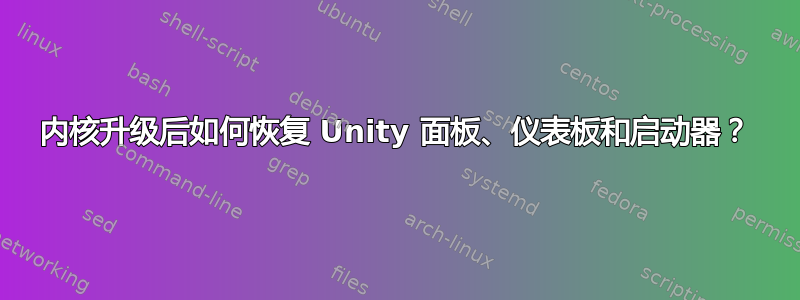
我刚刚将 64 位 Ubuntu 13.04 上的内核升级到 3.8.0-22-generic。现在我的 Unity 面板、Dash 和启动器都不见了,图形运行得非常慢。Compiz 和 OpenGL 似乎出现故障。我尝试重新安装 Catalyst 13.4,但并没有解决问题。我还尝试了以下命令:
dconf reset -f /org/compiz/
unity --reset-icons &disown
这种情况以前发生过一次,我认为上述命令有效,但这次没有成功。
最后一个命令出现以下错误:
[1] 2616
compiz (core) - Info: Loading plugin: core
compiz (core) - Info: Starting plugin: core
unity-panel-service: no process found
compiz (core) - Error: Another window manager is already running on screen: 0
compiz (core) - Info: Stopping plugin: core
compiz (core) - Info: Unloading plugin: core
unity --reset-ico (process:2656): GLib-CRITICAL **: g_slice_set_config: assertion `sys_page_size == 0' failed
请帮忙!
更新时间:2013 年 5 月 25 日(美国东部时间)下午 1:30:今天我刚刚正常启动,一切正常;我的启动器图标重置为默认值,我猜这是上面第二个命令的结果。很奇怪。Florian,这是你让我运行的两个命令的输出(现在它似乎正在工作):
$ /usr/lib/nux/unity_support_test -p
OpenGL vendor string: ATI Technologies Inc.
OpenGL renderer string: AMD Radeon HD 6670
OpenGL version string: 4.2.12217 Compatibility Profile Context 12.104
Not software rendered: yes
Not blacklisted: yes
GLX fbconfig: yes
GLX texture from pixmap: yes
GL npot or rect textures: yes
GL vertex program: yes
GL fragment program: yes
GL vertex buffer object: yes
GL framebuffer object: yes
GL version is 1.4+: yes
Unity 3D supported: yes
和...
$ sudo -- lshw -C display
*-display
description: VGA compatible controller
product: Turks XT [Radeon HD 6670]
vendor: Advanced Micro Devices [AMD] nee ATI
physical id: 0
bus info: pci@0000:03:00.0
version: 00
width: 64 bits
clock: 33MHz
capabilities: pm pciexpress msi vga_controller bus_master cap_list rom
configuration: driver=fglrx_pci latency=0
resources: irq:54 memory:d0000000-dfffffff memory:fe9e0000-fe9fffff ioport:e000(size=256) memory:fe9c0000-fe9dffff
更新日期:2013 年 6 月 1 日:今天升级到内核 3.8.0-23-generic 后我遇到了同样的问题,通过仅运行第一个命令,然后再次重新安装 AMD Catalyst 13.4 就可以恢复。
有什么方法可以避免每次内核更新时都这样做吗?这是 Ubuntu 错误还是 AMD Catalyst 错误?
答案1
这对我有用。在 gnome-control-center>software&updates 中的专有驱动程序菜单中安装和卸载 fglrx 后,Unity 全部消失了,我只剩下桌面(奇怪的是,上面画着图标)。从那个阶段开始sudo apt-get remove --purge fglrx*,我运行,然后重新启动。仍然没有 Unity。然后我打电话google-chrome &并从下载了正确的驱动程序http://support.amd.com/us/gpudownload/Pages/index.aspx。然后,正如 OP 所说,我dconf reset -f /org/compiz/快速运行chmod +x driver_yadda_yadda.run,sudo ./driver_yadda_yadda.run然后它引导我完成所有步骤。在提示安装后,一切都恢复正常。
答案2
到目前为止,对我来说最有效的方法是简单地使用 Ctrl+Alt+F1 跳转到 tty1,然后重新安装 fglrx。
对于 Ubuntu 存储库中的稳定版本:
sudo apt-get install --reinstall fglrx fglrx-amdcccle
或者如果您安装了 AMD Catalyst 的更新版本:
sudo apt-get remove --purge fglrx-updates fglrx-amdcccle-updates
如果您是从 AMD 下载的文件手动安装的,请导航到您的下载文件夹并再次运行安装文件:
cd ~/Downloads
sh amd-driver-installer-catalyst-13-4-x86.x86_64.run --buildpkg Ubuntu/raring
如果您拥有不同版本的 Ubuntu,则需要将“raring”更改为 precise、saucy、trusty 等。


