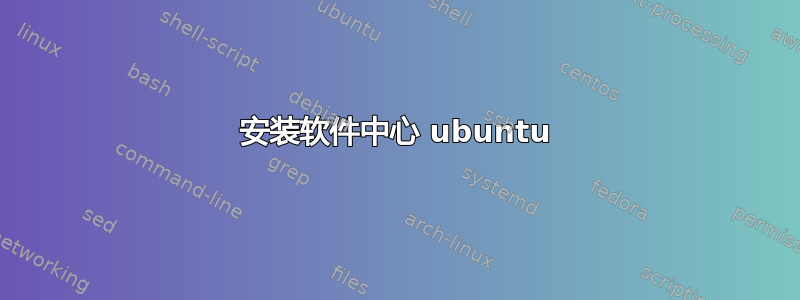
好吧,我最近在使用 ubuntu 软件中心时遇到了一些问题,如果我从仪表板打开它,它会打开,但只显示一个白屏。什么也没发生,所以如果我点击“x”,它会询问我是否要强制关闭无响应的软件中心。
为了解决这个问题,我一直通过终端打开软件中心,这似乎让它运行良好。
但我需要它正常工作,经过多次尝试后我还是无法弄清楚,所以决定卸载并重新安装它。
卸载工作正常,但现在需要重新安装。当我在终端中输入
sudo apt-get install software-center
我拿回了它;
Reading package lists... Done
Building dependency tree
Reading state information... Done
Package software-center is not available, but is referred to by another package.
This may mean that the package is missing, has been obsoleted, or
is only available from another source
E: Package 'software-center' has no installation candidate
有什么想法吗?谢谢 :)
Ubuntu 12.04
答案1
您需要输入
sudo apt install gnome-software
安装软件中心。
答案2
就像 @dobey 说的,你应该sudo apt-get update试试这个命令。你的 apt-cache 可能存在问题,因此,你将要安装东西时遇到问题。
运行命令sudo apt-get update && sudo apt-get upgrade。这将检查所有更新/升级,希望能够修复您的系统。
一旦运行,请尝试运行@sebastian_k 的答案sudo apt-get install software-center*。这将获取/安装 Ubuntu 软件中心运行所需的所有内容。
答案3
确保您有存储库链接。从:主菜单:系统 > 管理 > 软件源。确保选择了主存储库。
您可以使用以下命令获取 PPA:sudo add-apt-repository ppa:software-store-developers/daily-build 或 sudo add-apt-repository ppa:ubuntuone/nightlies
通常建议直接下载源代码
您可以从以下位置获取:
https://launchpad.net/software-center
或直接来自:
https://launchpad.net/software-center/stable-13-10/13.08/+download/software-center-13.08.tar.gz
或者您可以在 Synaptic 中获取它。


