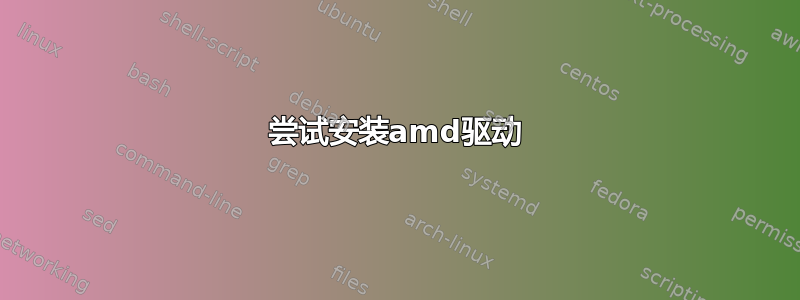
我有 linux mint mate 17,正在尝试安装我的 amd 驱动程序。我从 linux amd 下载了驱动程序,它给了我一个 .zip 文件,解压后我得到一个 .run 文件。如果我按原样运行 .run 文件,它似乎一切顺利,直到它达到需要超级用户并恢复回来的程度,如果我以管理员身份运行它,我会得到:
xed has not been able to detect the character encoding.
Please check that you are not trying to open a binary file.
Select a character encoding from the menu and try again.
我已经尝试过 Ubuntu 和 Linux 操作系统的 x32 和 x64,但总是得到相同的结果。这是二进制文件吗?如何安装这些驱动程序?
这是我的视频卡:
VGA compatible controller: Advanced Micro Devices, Inc. [AMD/ATI] RS880M [Mobility Radeon HD 4225/4250] (prog-if 00 [VGA controller])
答案1
您是否尝试过使用 Linux Mint Mate 控制面板中的驱动程序管理器?这在 Linux Mint Cinnamon 中对我有用。但这个选项在 Mate 中也可用。


