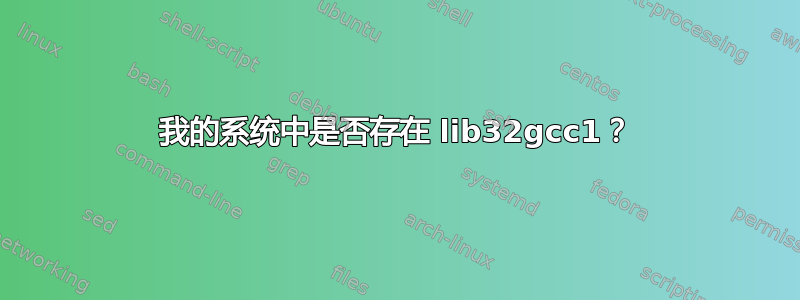
我正在尝试使用此软件安装 AMD/Intel 混合驱动程序指导当我尝试安装 fglrx*.deb 时,lib32gcc1 出现问题sudo dpkg -i fglrx*.deb。我遇到了依赖问题:
dpkg: dependency problems prevent configuration of fglrx:
fglrx depends on lib32gcc1; however:
Package lib32gcc1 is not installed.
fglrx depends on libc6-i386; however:
Package libc6-i386 is not installed.
它说“软件包 lib32gcc1 未安装。”但是看看:
sudo apt-cache search lib32gcc1
lib32gcc1 - GCC support library (32 bit Version)
lib32gcc1-dbg - GCC support library (debug symbols)
然后我尝试了:
sudo apt-get install lib32gcc1
Reading package lists... Done
Building dependency tree
Reading state information... Done
Some packages could not be installed. This may mean that you have
requested an impossible situation or if you are using the unstable
distribution that some required packages have not yet been created
or been moved out of Incoming.
The following information may help to resolve the situation:
The following packages have unmet dependencies:
lib32gcc1 : Depends: libc6-i386 (>= 2.2.4) but it is not going to be installed
E: Unable to correct problems, you have held broken packages.
还
sudo apt-get -f install
sudo apt-get install lib32gcc1
不要帮忙。
问题是什么?lib32gcc1 是否存在?如果不存在,我该如何让它提供 fglrx*.deb 的安装?
答案1
可以尝试以下几件事:
- 运行
dpkg --print-architecture并查看输出内容。在 64 位 Intel/AMD 系统上,应该会打印amd64。 - 运行
dpkg --print-foreign-architectures并查看输出内容。它应该打印i386 - 如果你没有打印 i386 完成上一步后,运行
sudo dpkg --add-architecture i386它,它将允许你安装 32 位版本的 libc6-i386
答案2
我解决了使用以下方法安装 Catalyst 驱动程序的问题本教程。安装包括 lib32gcc1 在内的所有依赖项的正确方法似乎是:
sudo apt-get install build-essential cdbs dh-make dkms execstack dh-modaliases linux-headers-generic fakeroot libqtgui4 lib32gcc1


