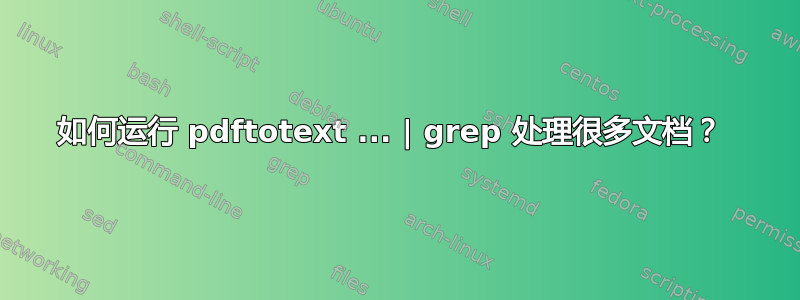
适用于单个文档的代码
pdftotext *.pdf - | grep therapy
您可以find按照线程中的描述使用如何在 PDF 文件中执行 grep 操作?但我想了解为什么上面的命令不起作用。
差异化代码pdfgrep可能会带来一些好处,但仍处于开发早期
pdftotext *.pdf - | pdfgrep therapy
#Wrong syntax so error
# Usage: pdfgrep [OPTION]... PATTERN FILE...
# Syntax Warning: Invalid Font Weight
# Syntax Warning: Invalid Font Weight
如果有很好的匹配,我想找到一种快速移动到特定 pdf 页面的方法。然而,我还没有发现任何证据表明存在这样的功能。
操作系统:Debian 8.5
Linux 内核:4.6 向后移植
硬件:Asus Zenbook UX303UA
Poppler-utils:pdftotext
答案1
直接使用即可pdfgrep:
pdfgrep -n therapy *.pdf
该-n选项将显示每场比赛的页码。
答案2
你可以试试这个;
pdfgrep therapy *.pdf
或者
find /tmp -name '*.pdf' -exec pdfgrep test {} +
例如;
user@host $ pdfgrep test *.pdf
1.pdf:test1
1.pdf:test2
1.pdf:test3
2.pdf:test1
2.pdf:test2
2.pdf:test3
test (copy).pdf:test1
test (copy).pdf:test2
test (copy).pdf:test3
user@host $ find /tmp -name '*.pdf' -exec pdfgrep test {} +
/tmp/test (copy).pdf:test1
/tmp/test (copy).pdf:test2
/tmp/test (copy).pdf:test3
/tmp/1.pdf:test1
/tmp/1.pdf:test2
/tmp/1.pdf:test3
/tmp/2.pdf:test1
/tmp/2.pdf:test2
/tmp/2.pdf:test3


