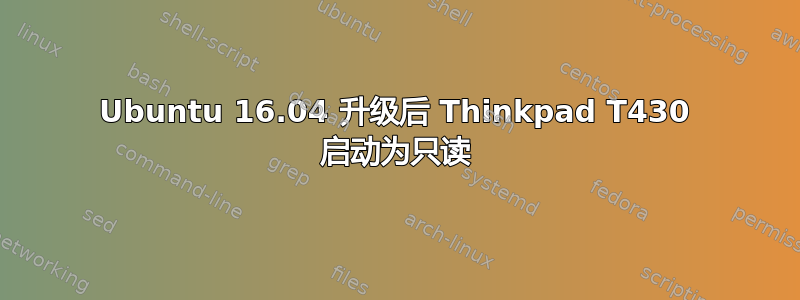
因此,升级到 Ubuntu 16.04 后,系统将启动到命令行登录。它会抛出以下错误:
/usr/lib/ubuntu-release-upgrader/release-upgrade-motd: 39: /usr/lib/ubuntu-release-upgrader/release-upgrade-motd: cannot create /var/lib/ubuntu-release-upgrader/release-upgrade-available: Read-only file system
usr/lib/update-motd-fsck-at-reboot: 33: /usr/lib/update-notifier/update-motd-fsck-at-reboot: cannot create /var/lib/update-notifier/fsck-at-reboot: Read-only file system
cat: /var/lib/update-notifier/fsck-at-reboot: No such file or directory
run-parts: /etc/update-motd.d/98-fsck-at-reboot exited with return code 1
我尝试了一些当我用 google 搜索这个问题时出现的事情,例如 live-cd 启动以使用 fsck,但没有一个起作用。
答案1
尝试按住“Shift”将引导进入 Grub 菜单。选择“高级”或“恢复”选项。通常是第二个选择。
您将被引导至基于文本的菜单。
选择“根外壳”选项。
调查。检查日志。
尝试将根重新挂载为读/写:
mount -o remount,rw /
如果不起作用,请检查失败原因。
退出根 shell。您将返回到基于文本的菜单。
选择恢复启动的选项。


