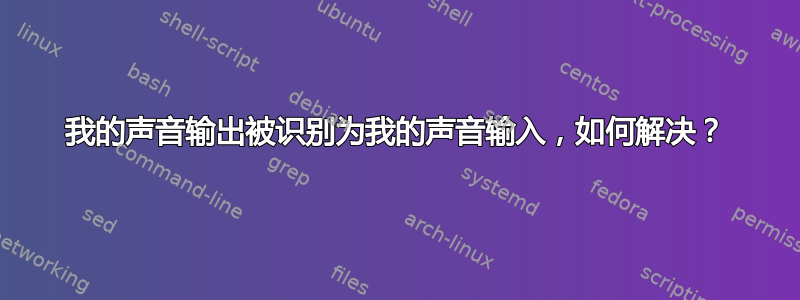
我遇到了一个大问题,昨天 skype 可以正常工作,但今天却无法正常工作。当我进行 skype 测试通话时,我听不到任何声音,而当我与另一个人通话时,他们会听到我的音乐和他们自己的声音两次。因此我的输入被忽略,我的输出被视为我的声音输入。我该怎么做才能解决这个问题?
我有 PulseAudio 作为音频服务。
另外,当我启动机器并进入声音设置时,它看不到我已插入麦克风,我必须将其移除并重新插入,然后通过切换按钮激活它。
pulseaudio --dump-conf
### Read from configuration file: /etc/pulse/daemon.conf ###
daemonize = no
fail = yes
high-priority = yes
nice-level = -11
realtime-scheduling = yes
realtime-priority = 5
allow-module-loading = yes
allow-exit = yes
use-pid-file = yes
system-instance = no
local-server-type = user
cpu-limit = no
enable-shm = yes
flat-volumes = no
lock-memory = no
exit-idle-time = 20
scache-idle-time = 20
dl-search-path = /usr/lib/pulse-1.1/modules
default-script-file = /etc/pulse/default.pa
load-default-script-file = yes
log-target = auto
log-level = notice
resample-method = speex-float-1
enable-remixing = yes
enable-lfe-remixing = no
default-sample-format = s16le
default-sample-rate = 44100
default-sample-channels = 2
default-channel-map = front-left,front-right
default-fragments = 8
default-fragment-size-msec = 10
enable-deferred-volume = yes
deferred-volume-safety-margin-usec = 1
deferred-volume-extra-delay-usec = 0
shm-size-bytes = 0
log-meta = no
log-time = no
log-backtrace = 0
rlimit-fsize = -1
rlimit-data = -1
rlimit-stack = -1
rlimit-core = -1
rlimit-rss = -1
rlimit-as = -1
rlimit-nproc = -1
rlimit-nofile = 256
rlimit-memlock = -1
rlimit-locks = -1
rlimit-sigpending = -1
rlimit-msgqueue = -1
rlimit-nice = 31
rlimit-rtprio = 9
rlimit-rttime = 1000000
amixer -c 0
Simple mixer control 'Master',0
Capabilities: pvolume pvolume-joined pswitch pswitch-joined penum
Playback channels: Mono
Limits: Playback 0 - 64
Mono: Playback 51 [80%] [-13.00dB] [on]
Simple mixer control 'Headphone',0
Capabilities: pvolume pswitch penum
Playback channels: Front Left - Front Right
Limits: Playback 0 - 64
Mono:
Front Left: Playback 63 [98%] [0.00dB] [on]
Front Right: Playback 63 [98%] [0.00dB] [on]
Simple mixer control 'Speaker',0
Capabilities: pvolume pswitch penum
Playback channels: Front Left - Front Right
Limits: Playback 0 - 64
Mono:
Front Left: Playback 0 [0%] [-63.00dB] [off]
Front Right: Playback 0 [0%] [-63.00dB] [off]
Simple mixer control 'PCM',0
Capabilities: pvolume penum
Playback channels: Front Left - Front Right
Limits: Playback 0 - 255
Mono:
Front Left: Playback 254 [100%] [0.20dB]
Front Right: Playback 254 [100%] [0.20dB]
Simple mixer control 'Mic',0
Capabilities: pvolume pswitch penum
Playback channels: Front Left - Front Right
Limits: Playback 0 - 31
Mono:
Front Left: Playback 0 [0%] [-34.50dB] [off]
Front Right: Playback 0 [0%] [-34.50dB] [off]
Simple mixer control 'Mic Boost',0
Capabilities: volume penum
Playback channels: Front Left - Front Right
Capture channels: Front Left - Front Right
Limits: 0 - 3
Front Left: 3 [100%] [30.00dB]
Front Right: 3 [100%] [30.00dB]
Simple mixer control 'IEC958',0
Capabilities: pswitch pswitch-joined penum
Playback channels: Mono
Mono: Playback [on]
Simple mixer control 'Beep',0
Capabilities: pvolume pswitch penum
Playback channels: Front Left - Front Right
Limits: Playback 0 - 31
Mono:
Front Left: Playback 0 [0%] [-34.50dB] [off]
Front Right: Playback 0 [0%] [-34.50dB] [off]
Simple mixer control 'Capture',0
Capabilities: cvolume cswitch penum
Capture channels: Front Left - Front Right
Limits: Capture 0 - 46
Front Left: Capture 20 [43%] [3.00dB] [on]
Front Right: Capture 20 [43%] [3.00dB] [on]
Simple mixer control 'Auto-Mute Mode',0
Capabilities: enum
Items: 'Disabled' 'Enabled'
Item0: 'Enabled'
Simple mixer control 'Digital',0
Capabilities: cvolume penum
Capture channels: Front Left - Front Right
Limits: Capture 0 - 120
Front Left: Capture 60 [50%] [0.00dB]
Front Right: Capture 60 [50%] [0.00dB]
pactl info
Server String: unix:/home/alvar/.pulse/0ccbfd82b4743aca7966222b0000000d-runtime/native
Library Protocol Version: 26
Server Protocol Version: 26
Is Local: yes
Client Index: 74
Tile Size: 65472
User Name: alvar
Host Name: root
Server Name: pulseaudio
Server Version: 1.1
Default Sample Specification: s16le 2ch 44100Hz
Default Channel Map: front-left,front-right
Default Sink: alsa_output.pci-0000_00_08.0.analog-stereo
Default Source: alsa_input.pci-0000_00_08.0.analog-stereo
Cookie: e46a:f38a
答案1
经过长时间的聊天讨论后,我最终提出了一个古老的小技巧。
创建新用户。如果它有效,那么说明您的主目录中的隐藏偏好设置妨碍了您,只需移动它们mkdir ~/conf.backup && mv ~/.* ~/conf.backup/并重新启动会话就可以了。
一种破坏性较小的方法可能是删除~/.config/pulse:
rm -R ~/.config/pulse
这仅删除与脉冲相关的配置。


