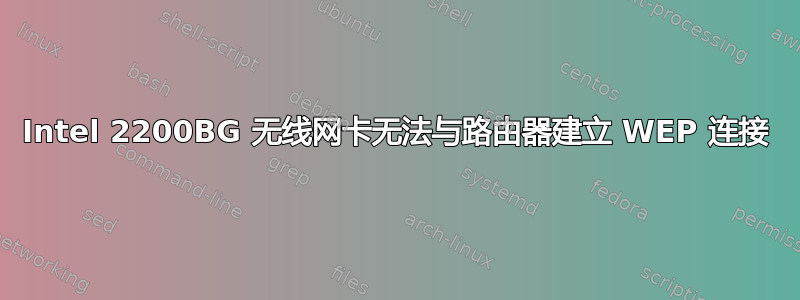
我刚刚开始使用 Ubuntu,并在一台配有 Intel PRO/Wireless 2200BG 无线网卡的 Compaq nc6230 笔记本电脑上完成了 Ubuntu 12.04.3 LTS 的全新安装。安装后,我无法使用 WEP 加密将我的 nc6230(笔记本电脑 1)连接到我的家庭 Wifi 路由器(Linksys WAG200G)。
初始安装操作系统后,我立即遇到了 WEP 连接问题。
以下是我所遇到的症状的摘要:
- 我可以通过按下 Wifi 快速启动按钮来启用 Wifi 卡。
- 网络管理器可以检测并列出 AP(与我用另一台笔记本电脑连接的 AP 相同)。
- 网络管理器显示它正在尝试连接到 AP(系统托盘中闪烁的图标)。
- 在 nc6230(笔记本电脑 1)上,网络管理器会每隔几分钟不断提示我输入 WEP 密码。
- 我已在网络管理器中删除了旧的 Wifi 连接并创建了一个全新的连接。网络管理器仍然提示输入 WEP 密码。
我在另一台笔记本电脑(笔记本电脑 2 - Compaq 6510b,配备 Intel PRO/Wireless 4965 AG 或 AGN [Kedron])上安装了相同的 Ubuntu 操作系统(64 位),它可以通过使用相同的 WEP 设置连接到相同的路由器。笔记:我之前在 Laptop 2 上也遇到过类似的问题。在执行全新操作系统重新安装并升级 Intel PRO 4965 AG 无线网卡的固件/驱动程序后,我成功解决了该问题。
我尝试将笔记本电脑 1 的 BIOS 重置为默认设置(按照 Ubuntu 论坛上的一篇帖子所建议的方式),但仍然遇到同样的问题。
- 当我仍在笔记本电脑 1 上运行 WinXP 时,我可以连接到同一个 AP。
- 自初始安装以来,笔记本电脑 1 可以通过我的以太网连接连接到互联网。
- 所有最新的系统更新已安装并且笔记本电脑 1 已成功重启。
我该如何解决这个问题?我搜索了各种 Ubuntu 论坛并尝试了几种建议的解决方案(见上文),但问题仍然存在。我需要升级 Laptop 1 的 Intel 2200BG 固件和/或驱动程序吗?我在哪里可以下载此固件/驱动程序的更新版本?这个问题可能是由网络管理器引起的吗?
干杯。
附言:我附上了一些有关笔记本电脑 1 的网络硬件详细信息。
Output for sudo lshw -c network
*-network
description: Ethernet interface
product: NetXtreme BCM5751M Gigabit Ethernet PCI Express
vendor: Broadcom Corporation
physical id: 0
bus info: pci@0000:10:00.0
logical name: eth0
version: 11
serial: 00:12:79:be:ff:79
size: 100Mbit/s
capacity: 1Gbit/s
width: 64 bits
clock: 33MHz
capabilities: pm vpd msi pciexpress bus_master cap_list ethernet physical tp 10bt 10bt-fd 100bt 100bt-fd 1000bt 1000bt-fd autonegotiation
configuration: autonegotiation=on broadcast=yes driver=tg3 driverversion=3.128 duplex=full firmware=5751m-v3.29a ip=192.168.1.100 latency=0 link=yes multicast=yes port=twisted pair speed=100Mbit/s
resources: irq:16 memory:c8000000-c800ffff
*-network
description: Wireless interface
product: PRO/Wireless 2200BG [Calexico2] Network Connection
vendor: Intel Corporation
physical id: 4
bus info: pci@0000:02:04.0
logical name: eth1
version: 05
serial: 00:15:00:15:a9:e5
width: 32 bits
clock: 33MHz
capabilities: pm bus_master cap_list ethernet physical wireless
configuration: broadcast=yes driver=ipw2200 driverversion=1.2.2kmprq firmware=ABG:9.0.5.27 (Dec 12 2007) latency=64 link=no
maxlatency=24 mingnt=3 multicast=yes wireless=IEEE 802.11bg
resources: irq:21 memory:c8100000-c8100fff
enter code here
Output for lspci
02:04.0 Network controller: Intel Corporation PRO/Wireless 2200BG [Calexico2] Network Connection (rev 05)
10:00.0 Ethernet controller: Broadcom Corporation NetXtreme BCM5751M Gigabit Ethernet PCI Express (rev 11)
rfkill list all
0: hp-wifi: Wireless LAN
Soft blocked: no
Hard blocked: no
1: hp-bluetooth: Bluetooth
Soft blocked: no
Hard blocked: no
2: phy0: Wireless LAN
Soft blocked: no
Hard blocked: no
3: hci0: Bluetooth
Soft blocked: no
Hard blocked: no
Output for nm-tools
State: connected (global)
- Device: eth1 -----------------------------------------------------------------
Type: 802.11 WiFi
Driver: ipw2200
State: unavailable
Default: no
HW Address: 00:15:00:15:A9:E5
Capabilities:
Wireless Properties
WEP Encryption: yes
WPA Encryption: yes
WPA2 Encryption: yes
Wireless Access Points
- Device: eth0 [Wired connection 1] -------------------------------------------
Type: Wired
Driver: tg3
State: connected
Default: yes
HW Address: 00:12:79:BE:FF:79
Capabilities:
Carrier Detect: yes
Speed: 100 Mb/s
Wired Properties
Carrier: on
IPv4 Settings:
Address: 192.168.1.100
Prefix: 24 (255.255.255.0)
Gateway: 192.168.1.1
DNS: 165.21.83.88
DNS: 165.21.100.88
Output for iwconfig
lo no wireless extensions.
enter code here
eth0 no wireless extensions.
eth1 IEEE 802.11bg ESSID:"homebase"
Mode:Managed Frequency:2.462 GHz Access Point: 00:18:39:39:81:42
Bit Rate:0 kb/s Tx-Power=20 dBm Sensitivity=8/0
Retry limit:7 RTS thr:off Fragment thr:off
Power Management:off
Link Quality:0 Signal level:0 Noise level:0
Rx invalid nwid:0 Rx invalid crypt:0 Rx invalid frag:0
Tx excessive retries:0 Invalid misc:0 Missed beacon:0s
Output for sudo modprobe ipw2200
No output
答案1
我通过将笔记本电脑和路由器切换到 WPA2 Personal 解决了这个问题。我设法通过无线连接进行连接。
干杯。
答案2
尝试通过复制文件来重新加载网卡驱动程序/lib/firmware,然后重新启动笔记本电脑。


