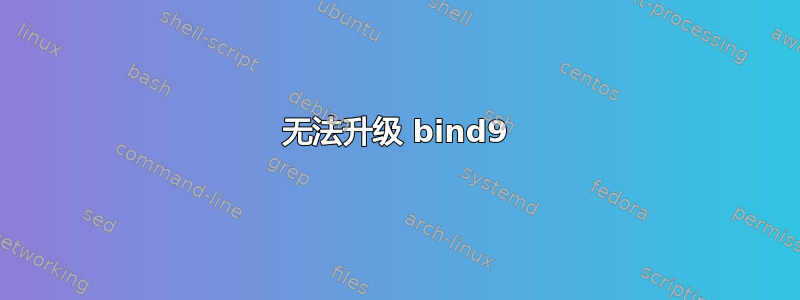
apt-get upgrade这是我当前安装后运行或的输出apt-get dist-upgrade
user@localhost:~# apt-get -f upgrade
Reading package lists... Done
Building dependency tree
Reading state information... Done
Correcting dependencies... Done
The following packages will be upgraded:
bind9
1 upgraded, 0 newly installed, 0 to remove and 0 not upgraded.
1 not fully installed or removed.
Need to get 0 B/335 kB of archives.
After this operation, 0 B of additional disk space will be used.
Do you want to continue [Y/n]? Y
dpkg: dependency problems prevent configuration of bind9:
bind9 depends on libbind9-80 (= 1:9.8.1.dfsg.P1-4ubuntu0.5); however:
Version of libbind9-80 on system is 1:9.8.1.dfsg.P1-4ubuntu0.7.
bind9 depends on libdns81 (= 1:9.8.1.dfsg.P1-4ubuntu0.5); however:
Version of libdns81 on system is 1:9.8.1.dfsg.P1-4ubuntu0.7.
bind9 depends on libisc83 (= 1:9.8.1.dfsg.P1-4ubuntu0.5); however:
Version of libisc83 on system is 1:9.8.1.dfsg.P1-4ubuntu0.7.
bind9 depends on libisccc80 (= 1:9.8.1.dfsg.P1-4ubuntu0.5); however:
Version of libisccc80 on system is 1:9.8.1.dfsg.P1-4ubuntu0.7.
bind9 depends on libisccfg82 (= 1:9.8.1.dfsg.P1-4ubuntu0.5); however:
Version of libisccfg82 on system is 1:9.8.1.dfsg.P1-4ubuntu0.7.
bind9 depends on liblwres80 (= 1:9.8.1.dfsg.P1-4ubuntu0.5); however:
Version of liblwres80 on system is 1:9.8.1.dfsg.P1-4ubuntu0.7.
bind9 depends on bind9utils (= 1:9.8.1.dfsg.P1-4ubuntu0.5); however:
Version of bind9utils on system is 1:9.8.1.dfsg.P1-4ubuntu0.7.
dpkg: erroNo apport report written because the error message indicates it's a follow-up error from a previous failure.
r processing bind9 (--configure):
dependency problems - leaving unconfigured
Errors were encountered while processing:
bind9
E: Sub-process /usr/bin/dpkg returned an error code (1)
编辑:apt-cache policy bind9结果:
bind9:
Installed: 1:9.8.1.dfsg.P1-4ubuntu0.5
Candidate: 1:9.8.1.dfsg.P1-4ubuntu0.7
Version table:
1:9.8.1.dfsg.P1-4ubuntu0.7 0
500 http://mirror.sov.uk.goscomb.net/ubuntu/ precise-updates/main i386 Packages
500 http://security.ubuntu.com/ubuntu/ precise-security/main i386 Packages
*** 1:9.8.1.dfsg.P1-4ubuntu0.5 0
100 /var/lib/dpkg/status
1:9.8.1.dfsg.P1-4 0
500 http://mirror.sov.uk.goscomb.net/ubuntu/ precise/main i386 Packages
答案1
这可能会修复该问题:
sudo apt-get install -f bind9
如果没有的话,那么这可能会解决问题:
sudo apt-get remove bind9
sudo apt-get install bind9
如果失败,您可能需要直接通过 dpkg 删除 bind9(以避免 apt-get 卸载任何依赖于它的东西):
sudo dpkg --remove bind9
sudo apt-get install -f bind9
如果 dpkg 不想删除 bind9(它可能会说包处于不一致状态,需要重新安装才能删除),您可以尝试直接升级到新版本
sudo dpkg -i /var/cache/apt/archives/bind9_1:9.8.1.dfsg.P1-4ubuntu0.7_*.deb
sudo apt-get install -f
答案2
这可能是由于 apparmor 策略文件造成的。如果您在 /var/log/syslog 中看到:
10月30日 12:07:40 sd-51351 内核:[1269834.299538] 类型=1400 审核(1383131260.584:39):apparmor =“DENIED”操作=“open”父级=1968 配置文件=“/usr/sbin/named”名称=“/var/named/run-root/usr/lib/x86_64-linux-gnu/openssl-1.0.0/engines/libgost.so”pid=1969 comm=“named”requested_mask=“r”denied_mask=“r”fsuid=107 ouid=0
然后,编辑 /etc/apparmor.d/usr.sbin.named 并添加以下行:
/var/named/run-root/** rwm,
然后,重新启动服务:
sudo 服务 apparmor 重新加载 sudo 服务 bind9 启动


