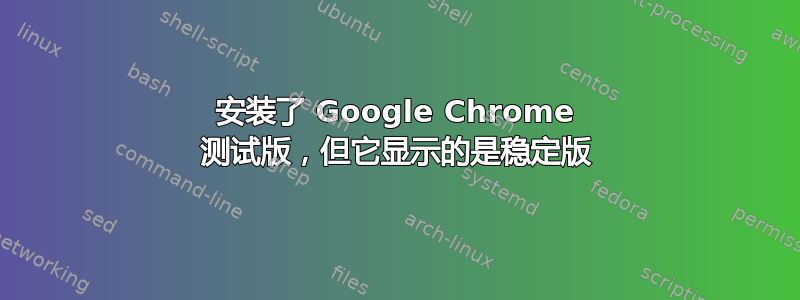
首先我使用以下命令卸载了 chrome
sudo apt-get remove google-chrome-stable
然后我使用以下命令在 ubuntu 12.04 上安装了 chrome beta
sudo apt-get install google-chrome-beta
安装成功。现在当我搜索 chrome 时,我看到的是我的旧稳定版本。这里出了什么问题?
答案1
像这样检查你的本地 apt-cache:
$ apt-cache policy google-chrome-{unstable,beta,stable}
google-chrome-unstable:
Installed: (none)
Candidate: 31.0.1626.0-1
Version table:
31.0.1626.0-1 0
500 http://dl.google.com/linux/chrome/deb/ stable/main amd64 Packages
google-chrome-beta:
Installed: 30.0.1599.37-1
Candidate: 30.0.1599.37-1
Version table:
*** 30.0.1599.37-1 0
500 http://dl.google.com/linux/chrome/deb/ stable/main amd64 Packages
100 /var/lib/dpkg/status
google-chrome-stable:
Installed: (none)
Candidate: 29.0.1547.65-r220622
Version table:
29.0.1547.65-r220622 0
500 http://dl.google.com/linux/chrome/deb/ stable/main amd64 Packages
在这里我们可以看到已安装的三个 Chrome 版本以及各个发行版中可用的版本。
如果您正在运行 Chrome,并且升级后尚未重新启动,请执行此操作。重新启动 Chrome。
如果仍然提示你使用的是其他版本,请检查(运行时)chrome://chrome/的输出。你ps aux | grep chrome应该看到正在运行的实例/opt/google/chrome/chrome。我们可以检查哪个包提供了该二进制文件:
$ dpkg -S /opt/google/chrome/chrome
google-chrome-beta: /opt/google/chrome/chrome
如果路径与 不同/opt/google/chrome/chrome,请使用更改后的路径执行上述操作。无论它是什么,它都会干扰您的安装。


