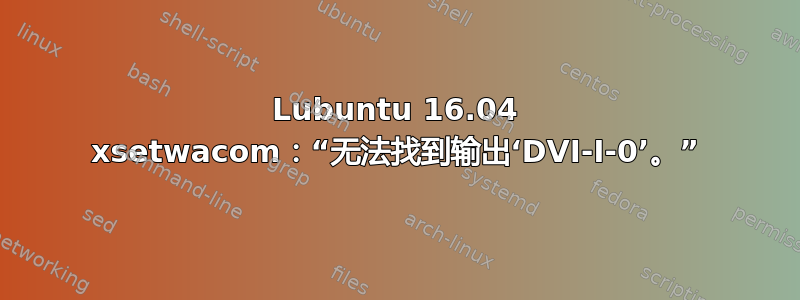
我刚买了双显示器,我想限制我的 Wacom 数位板只能在一台显示器上绘图。不幸的是,xsetwacom 似乎无法识别 DVI 输入——尽管它们在 xrandr 中一目了然地列出。有任何想法吗?
这是我的控制台输出:
andrewcarr@andrewcarr-desktop:~$ xrandr
Screen 0: minimum 8 x 8, current 3200 x 900, maximum 16384 x 16384
DVI-I-0 connected primary 1600x900+1600+0 (normal left inverted right x axis y axis) 443mm x 249mm
1600x900 60.00*+
1440x900 59.89
1280x1024 60.02
1280x720 60.00
1024x768 60.00
800x600 60.32
640x480 59.94
DVI-I-1 disconnected (normal left inverted right x axis y axis)
HDMI-0 disconnected (normal left inverted right x axis y axis)
DVI-D-0 connected 1600x900+0+0 (normal left inverted right x axis y axis) 443mm x 249mm
1600x900 60.00*+
1440x900 59.89
1280x1024 60.02
1280x720 60.00
1024x768 60.00
800x600 60.32
640x480 59.94
andrewcarr@andrewcarr-desktop:~$ xsetwacom set "Wacom Intuos PT M Pen stylus" MapToOutput DVI-I-0
Unable to find an output 'DVI-I-0'.
答案1
请使用 ,而不是 xrandr 中的监视器名称HEAD-[head index]。例如,HEAD-0用于列出的第一个显示器、HEAD-1第二个显示器等。
例如xsetwacom --set "Wacom Intuos PT S 2 Pen stylus" MapToOutput HEAD-1
答案2
我很好奇为什么在我的系统上我也必须使用HEAD-0and 。HEAD-1其中man xsetwacom提到 NVIDIA 驱动程序:
在 Arch Linux 上,这是我今天的 NVIDIA 驱动程序版本:
$ pacman -Si nvidia
Repository : extra
Name : nvidia
Version : 510.60.02-17
Description : NVIDIA drivers for linux
Architecture : x86_64
URL : https://www.nvidia.com/
Licenses : custom
Groups : None
Provides : NVIDIA-MODULE
Depends On : linux nvidia-utils=510.60.02 libglvnd
兰德尔:
$ xrandr --version
xrandr program version 1.5.1
Server reports RandR version 1.6



