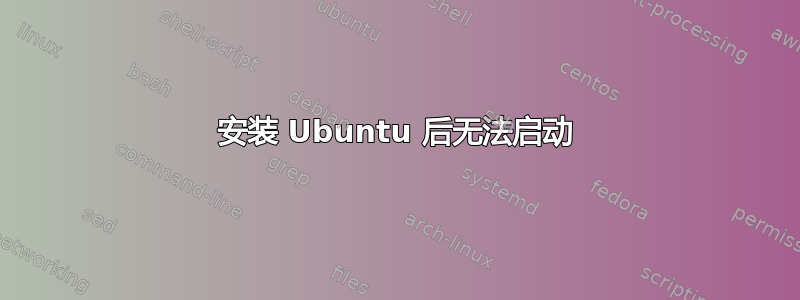
我刚刚安装了 Ubuntu 13.04,但安装后无法进入任何系统[我之前安装了 Windows 7]。
问题是,安装并重启后,我没有看到启动 Ubuntu 的选项,只有以前的 Windows Vista [我用 Ubuntu 替换了它] 和 Windows 7。我试图通过 Windows 的 EasyBSD 或任何其他程序修复启动选项,然后重启后,我有两个选项 - Windows Vista 和 Ubuntu。但都不起作用 - Vista 已被删除并替换为 Ubuntu,并且“Ubuntu”选项不知何故设置错误。
现在,我安装了两个系统,但都无法运行,所以我使用 LiveCD。这里有人能告诉我我到底应该怎么做吗?我真的迷茫了……
谢谢。
编辑:sudo fdisk -l 输出:
Disk /dev/sda: 1000.2 GB, 1000204886016 bytes
255 heads, 63 sectors/track, 121601 cylinders, total 1953525168 sectors
Units = sectors of 1 * 512 = 512 bytes
Sector size (logical/physical): 512 bytes / 4096 bytes
I/O size (minimum/optimal): 4096 bytes / 4096 bytes
Disk identifier: 0x7c12e647
Device Boot Start End Blocks Id System
/dev/sda1 * 63 1729975589 864987763+ 7 HPFS/NTFS/exFAT
Partition 1 does not start on physical sector boundary.
/dev/sda2 1935093760 1953521663 9213952 7 HPFS/NTFS/exFAT
/dev/sda3 1912696830 1929230335 8266753 5 Extended
Partition 3 does not start on physical sector boundary.
/dev/sda4 1729976320 1912694783 91359232 83 Linux
/dev/sda5 1912696832 1929230335 8266752 82 Linux swap / Solaris
Partition table entries are not in disk order
Disk /dev/sdb: 7862 MB, 7862353920 bytes
37 heads, 37 sectors/track, 11217 cylinders, total 15356160 sectors
Units = sectors of 1 * 512 = 512 bytes
Sector size (logical/physical): 512 bytes / 512 bytes
I/O size (minimum/optimal): 512 bytes / 512 bytes
Disk identifier: 0xc3072e18
Device Boot Start End Blocks Id System
/dev/sdb1 * 8064 15356159 7674048 c W95 FAT32 (LBA)
Disk /dev/sdc: 8053 MB, 8053063680 bytes
255 heads, 63 sectors/track, 979 cylinders, total 15728640 sectors
Units = sectors of 1 * 512 = 512 bytes
Sector size (logical/physical): 512 bytes / 512 bytes
I/O size (minimum/optimal): 512 bytes / 512 bytes
Disk identifier: 0x00000000
Device Boot Start End Blocks Id System
/dev/sdc1 * 2048 15728639 7863296 b W95 FAT32
答案1
重新安装 GRUB2。希望您的操作系统仍然存在,并且 GRUB 发生了一些事情...请参阅:https://help.ubuntu.com/community/Grub2/Installing
使用您提供的额外信息,命令应该是
sudo mount /dev/sda4 /mnt
sudo grub-install --boot-directory=/mnt/boot /dev/sda
第一个挂载你的 ubuntu 文件系统,第二个修复 GRUB 安装。
然后重新启动。


